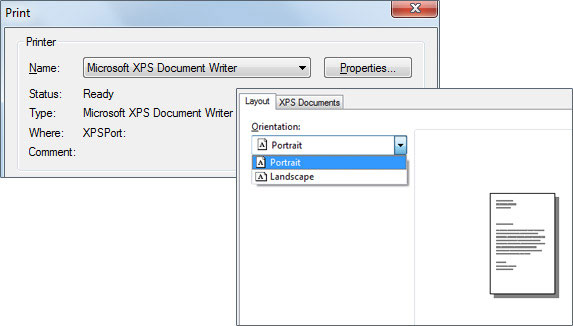Software print Settings allows to affect the appearance and format of your final barcode label image output.
Select the Printer and click on the Properties to select Orientation (Portrait, Landscape) while printing barcode images as shown in the following image: