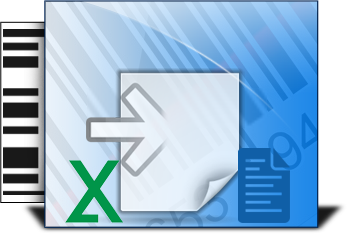
Barcode Software has option to import barcode value list from Excel or text file with batch processing (Barcode settings). If you want to import barcode value list to create barcode images like Barcode value list, barcode header list, barcode footer list and barcode print quantity list. Below, we are providing step by step working procedure to import barcode list:
Working Procedure Screenshots: