DRPU Barcode Maker Software supported 2D font:
Aztec Font, Databar Font, Databar Code 128 Font, Databar Code 128 Set A Font, Databar Code 128 Set B Font, Databar Code 128 Set C Font, Databar Expanded Font, Databar Limited Font, Databar Stacked Font, Databar Stacked Omni Font, Databar Truncated Font, Databar EAN 13 Font, Databar EAN 8 Font, Databar MicroPDF417 Font, QR Code Font, Databar PDF417 Font, Databar UPCA Font, Databar UPCE Font, DataMatrix Font, MaxiCode Font, PDF417 Font, MICR Font.
Here we are going to describe printing of Databar UPCA Barcode font images using Thermal printer for demonstration purpose only.
Barcode Rolls:
Thermal transfer melts a wax from a ribbon onto plain paper or roll. The wax layer is very thin and the pixels transferred highly restricted so very little heat is needed.
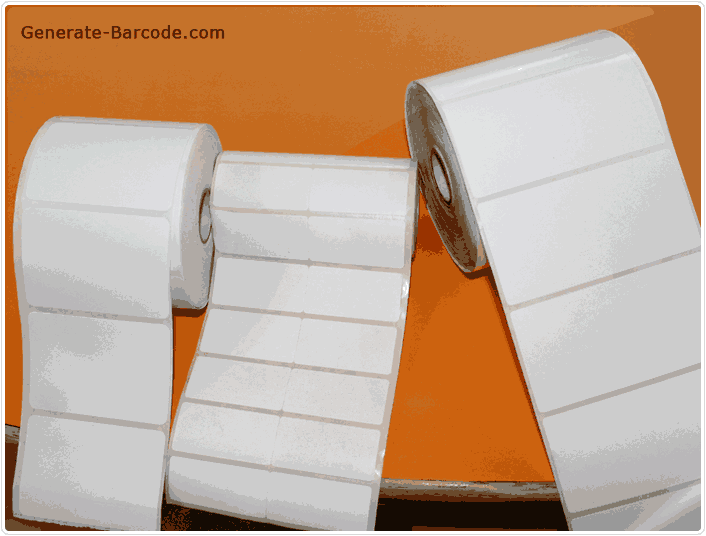
Different types of rolls are available in the market for thermal printer. Choose thermal roll according to your business requirement to design barcode label with different font.
Adjust Thermal Roll:
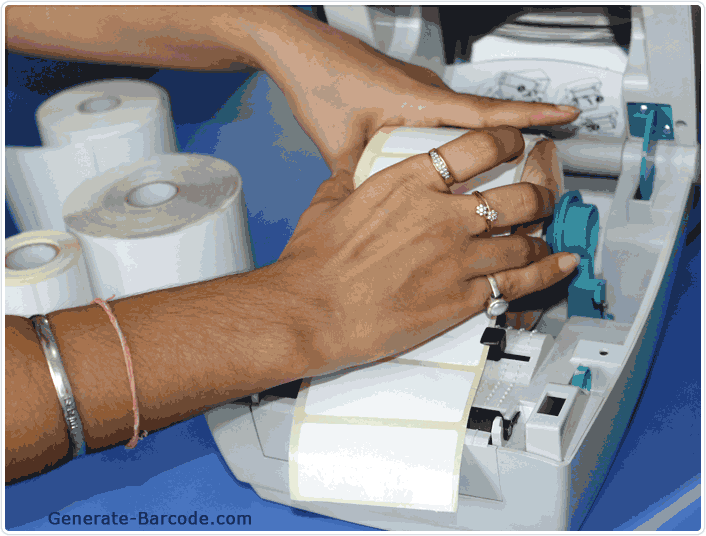
Open thermal printer slide to place thermal roll between slides.
Adjust Roll between Black Notches:
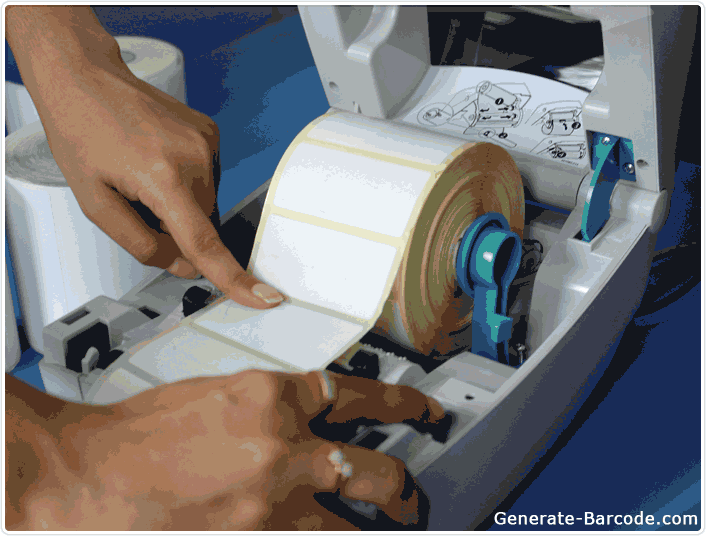
Above screen shows adjustment of roll between black notches by rotating the dial.
Close the printer head:
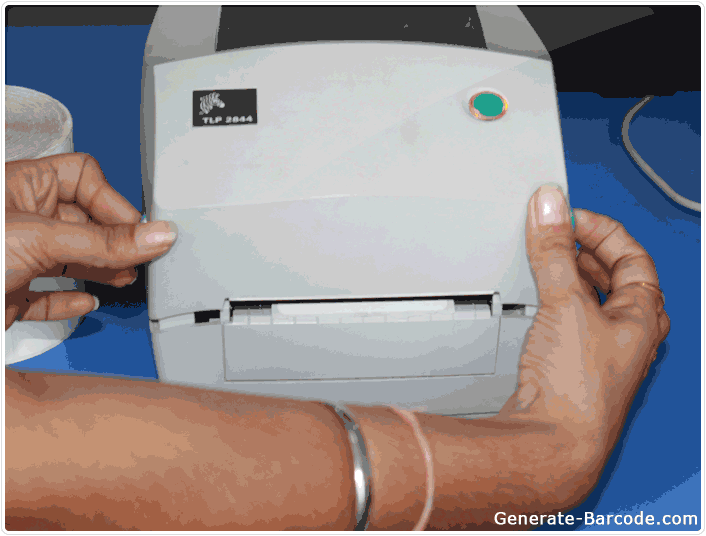
Finally, close printer cover, orange light turns into green light that indicate printer is ready to use.
Barcode Maker Software:

Run Barcode Maker Software and go to print option from toolbar to print-out designed Databar UPCA Barcode font image using thermal printer as shown in above screen.
Manual Printing:
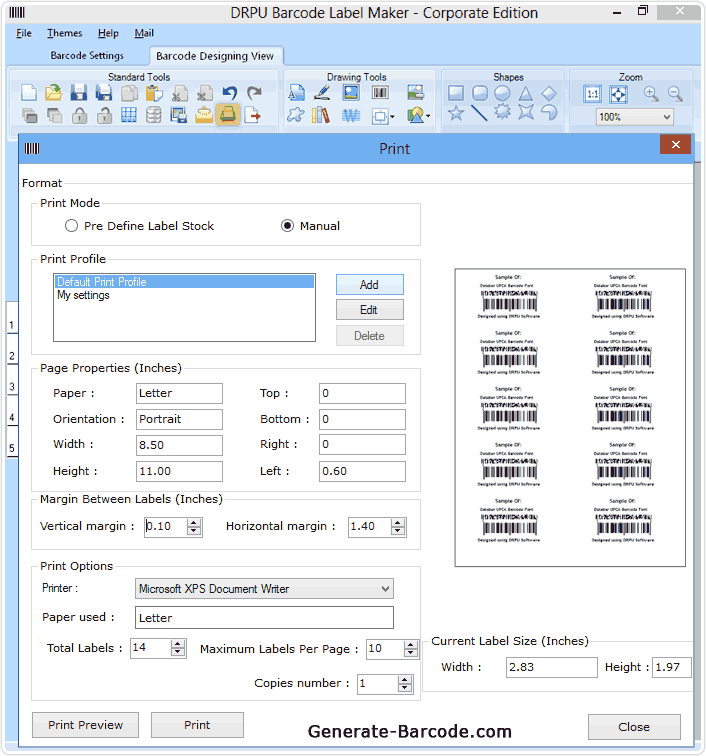
On clicking on print icon from standard tools, the following screen will appear. Choose one of the print options either Manual or Pre define Label Stock. In manual print option set all fields according to your business requirements and click on print button to continue.
Printed Barcode Rolls:
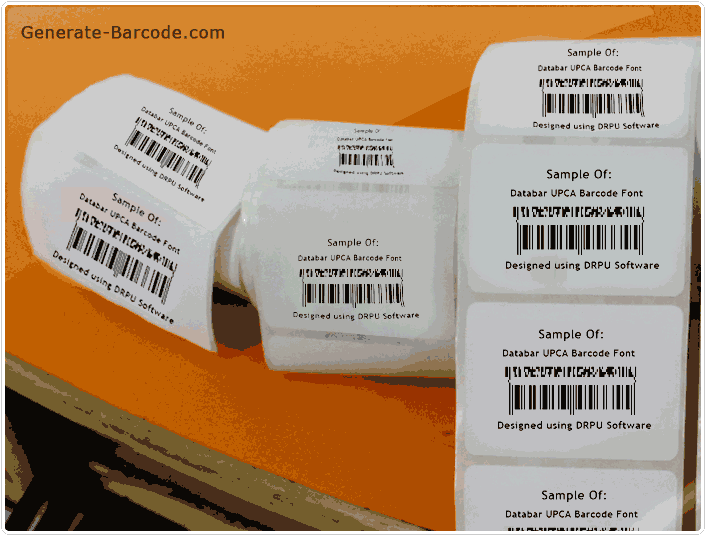
Now you can see printed Databar UPCA Barcode font labels.