Barcode Software Supported Linear fonts:
Codabar, Code 11, Code 128, Code 128 SET A, Code 128 SET B, Code 128 SET C, Code 39, Code 93, Code 39 Full ASCII, EAN13, EAN8, Industrial 2 of 5, Interleaved 2 of 5, ISBN 13, ITF-14, LOGMARS, MSI Plessey, Planet, Postnet, Standard 2 of 5, Telepen, UCC/EAN-128, UPCA, UPCE, USPS Sack Label, USPS Tray Label, USS-93.
Below we are going to discuss about Laser printer printing process to print Linear Codabar barcode font designed by DRPU Barcode Maker Software.
Barcode Sheets:
There are different types of sheets available in the market. Choose any type of sheet according to your business requirements.
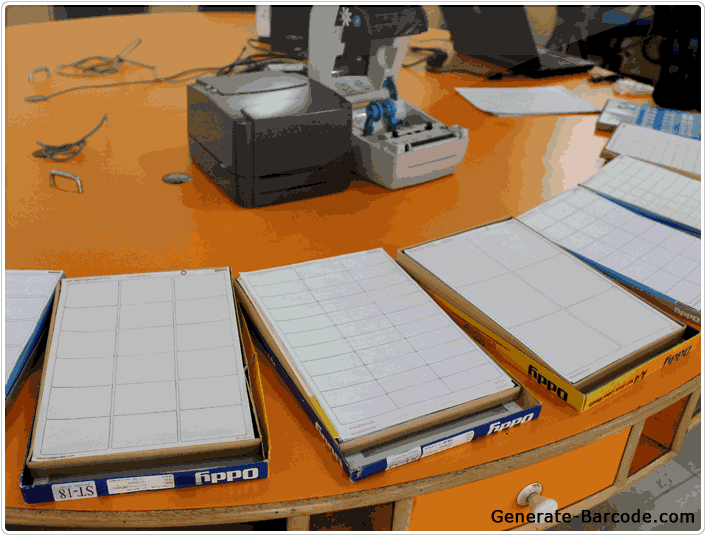
Above screen shows various types of sheets to print designed Codabar Barcode font images accordingly.
Laser Printer connected with system:

Connect your Laser printer with your system and Run Barcode Maker software to design and print linear or 2D barcode font.
Pre define label stock mode:
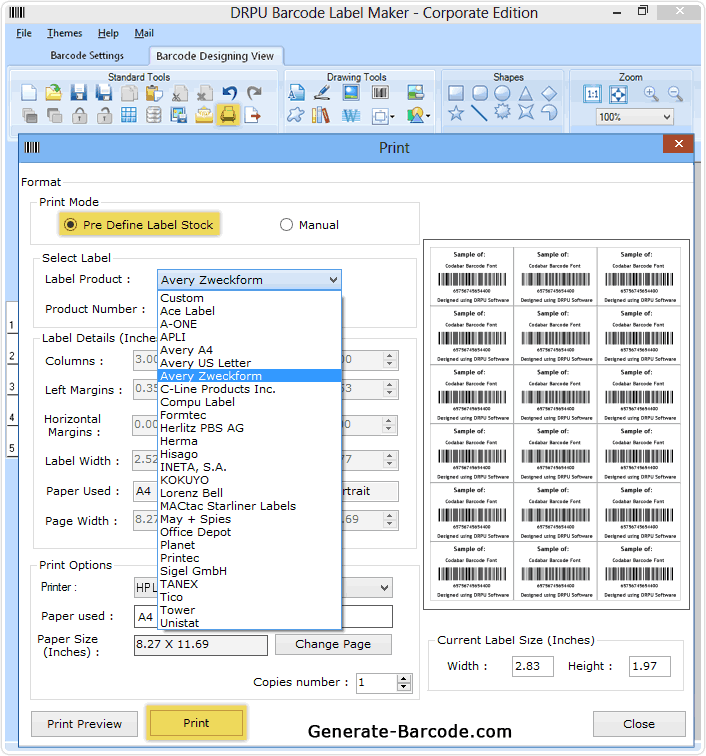
In above screen, we are going to print Codabar Linear font with pre define label stock print mode. In Pre defined mode you need to set all required fields according to your need.
Printing Barcode Sheets:
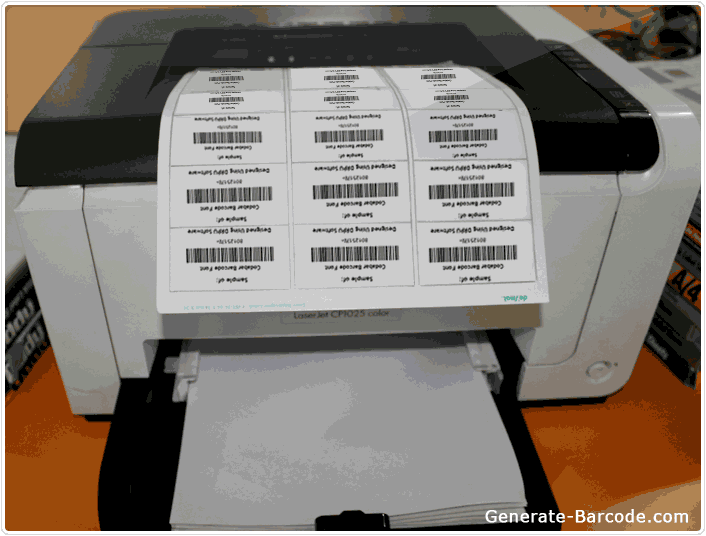
After giving print command, laser printer will print barcode sheets with selected barcode font.
Printed Barcode Sheets:
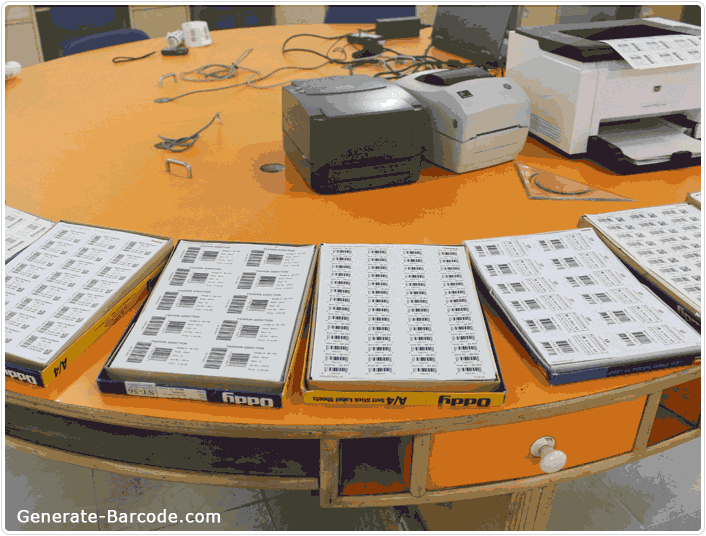
In above screen, you can see printed A4 size sheet samples of barcode labels designed using Corporate Edition Barcode Maker software.