Sample of USS-93 Barcode Font:
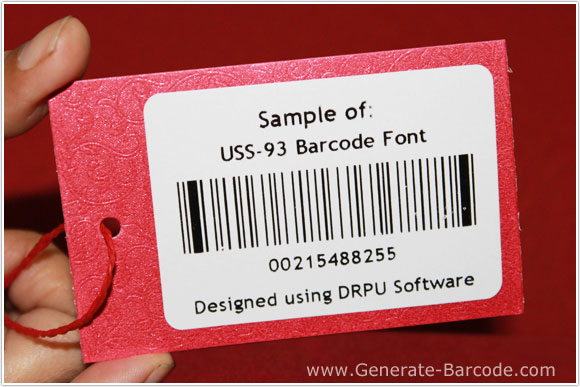
Example of USS-93 barcode font image designed by Corporate Edition barcode software.
Barcode Properties (Value):
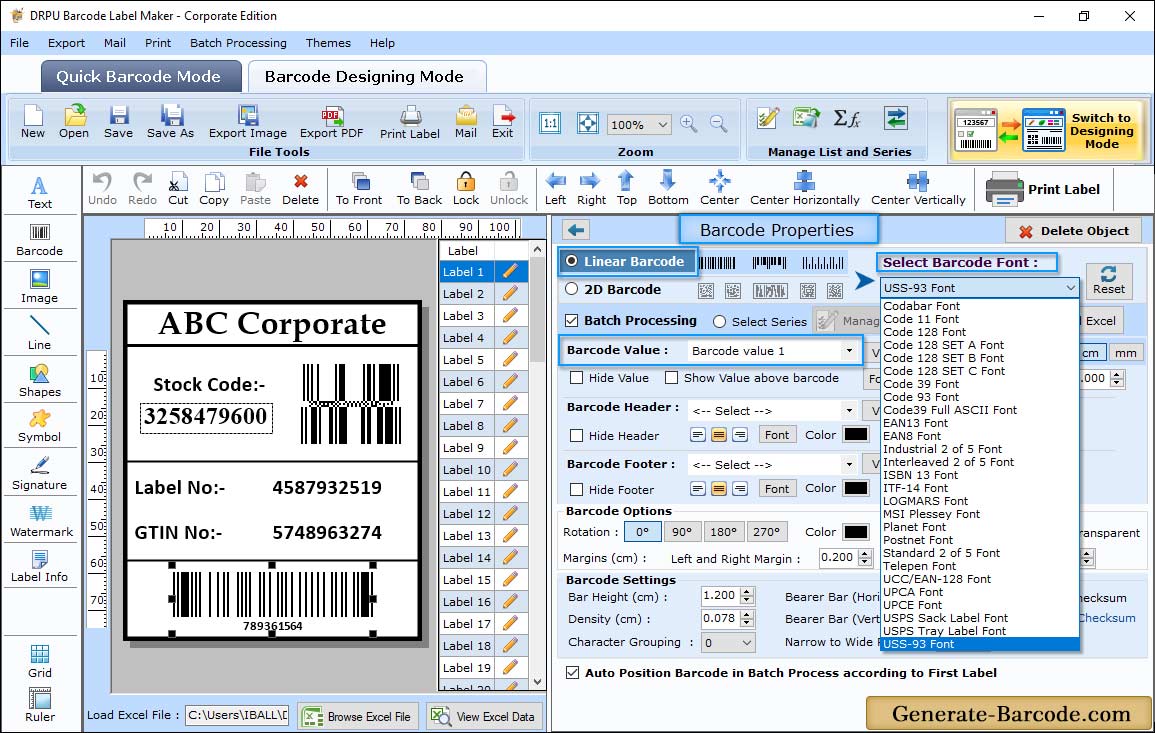
Open barcode properties window by clicking on Barcode icon, select barcode technologies and type to start creating ready to print barcode font image with value, data source, header, footer etc.
Barcode Properties - Size :
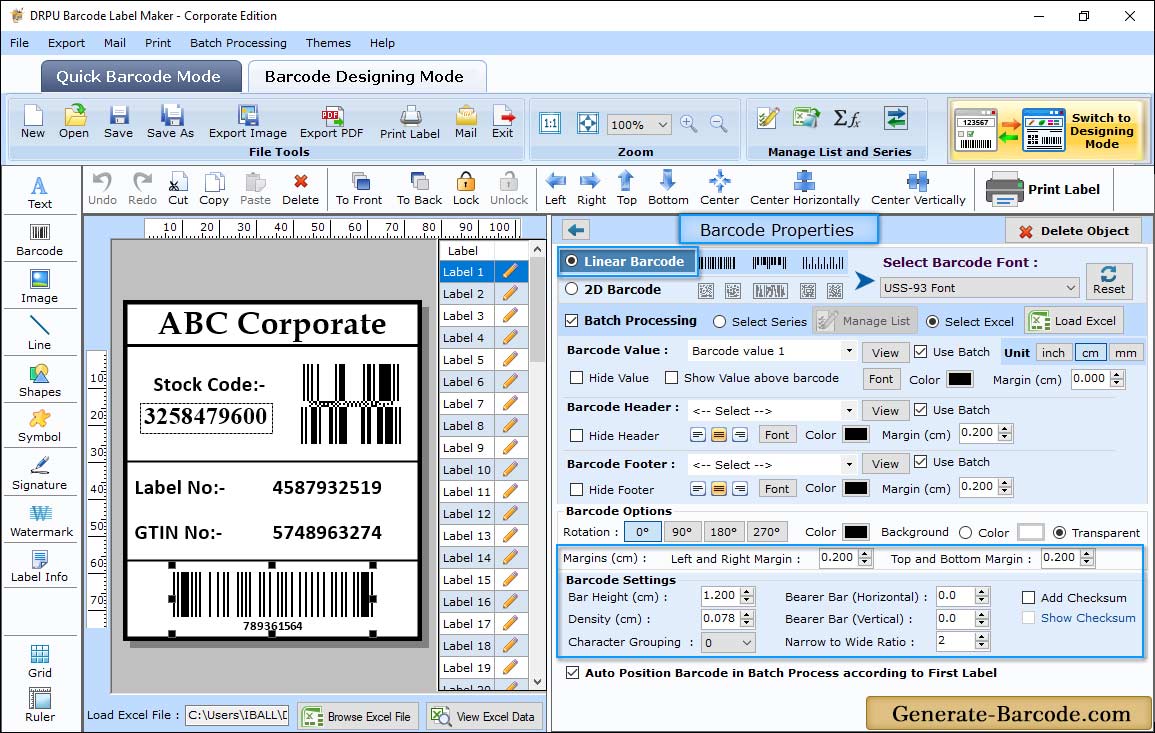
Go to Size tab and set USS-93 linear barcode font image bar height, density, top and bottom margin, left and right margin, barcode value, header and footer margin etc.
Card Properties:
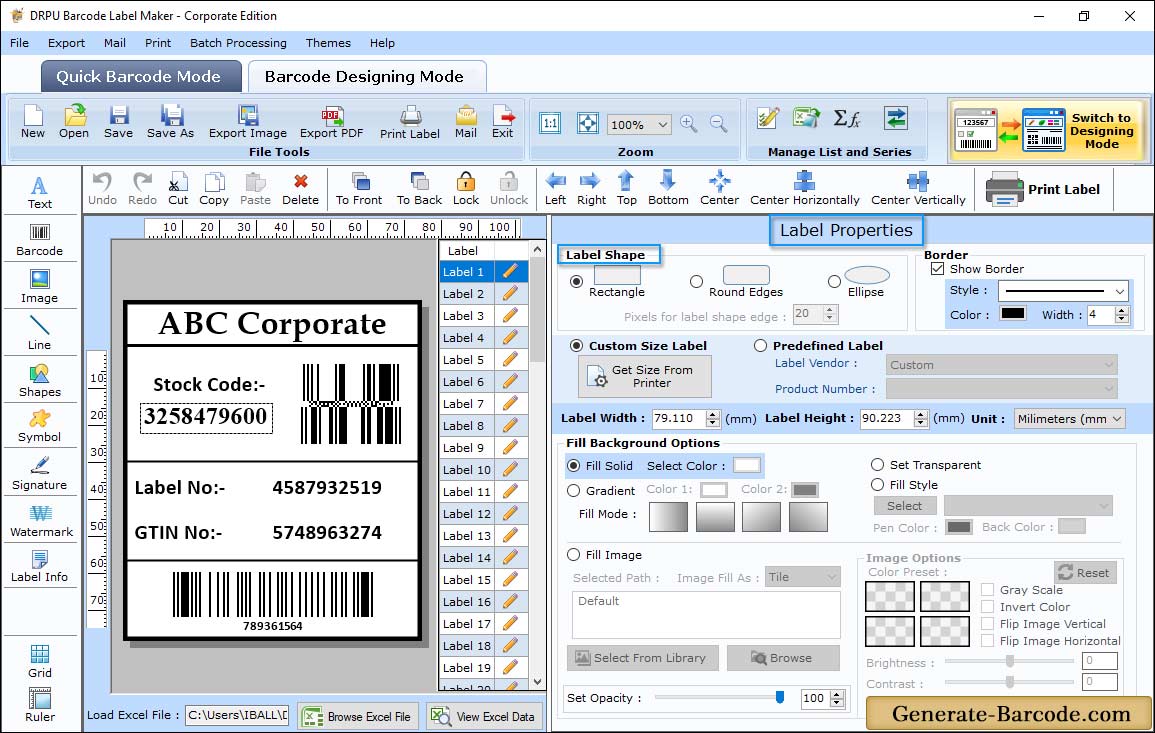
Set card shape, dimension, background image, background color, card name, border etc. using Card Properties feature.
Manual Setting Mode:
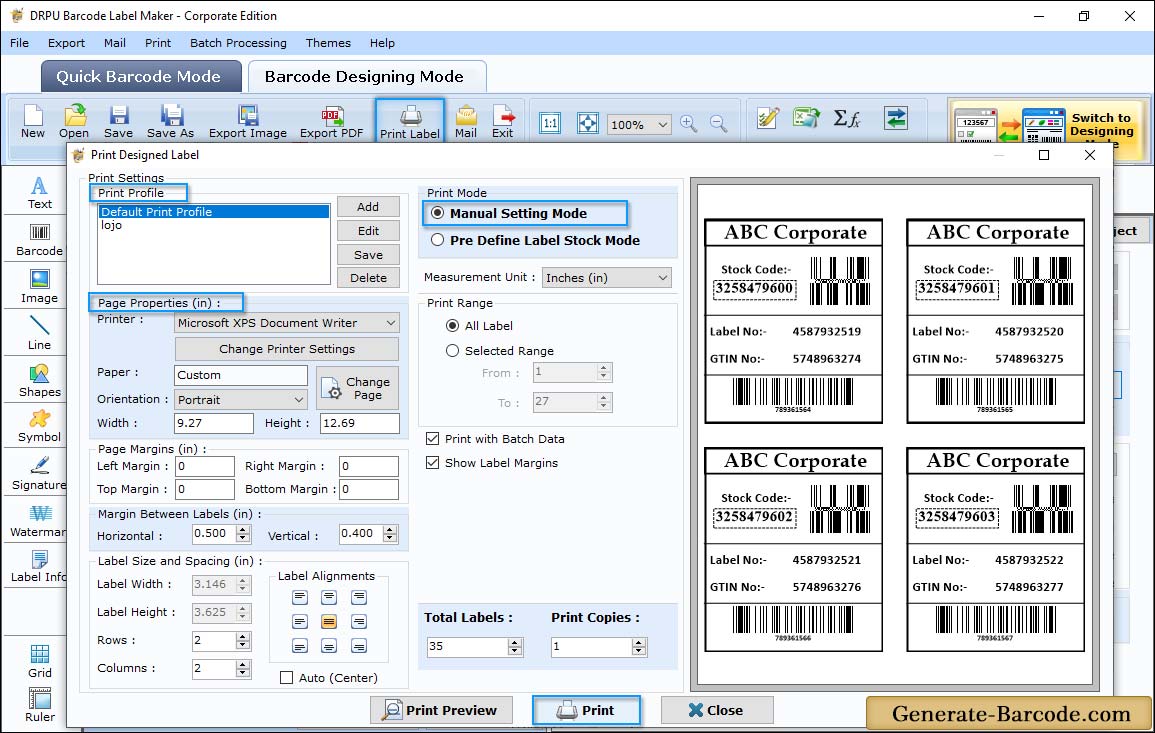
After designing barcode image click on print icon and choose print mode accordingly. In Manual print mode, adjust various settings like page settings, margin between labels and other printer settings. Then click on print button to proceed.


