Sample of Postnet Barcode Font:
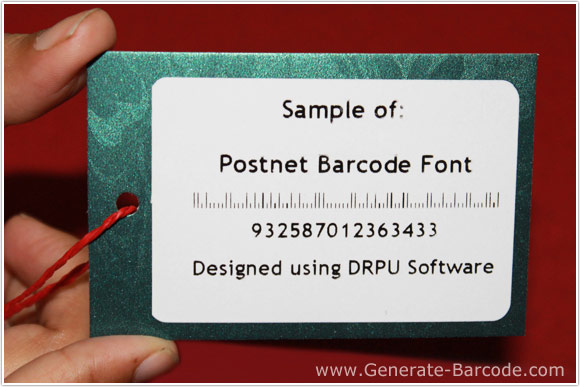
Sample of Postnet Barcode Font designed by DRPU Barcode Maker Software.
Working Procedure:
Barcode Properties:
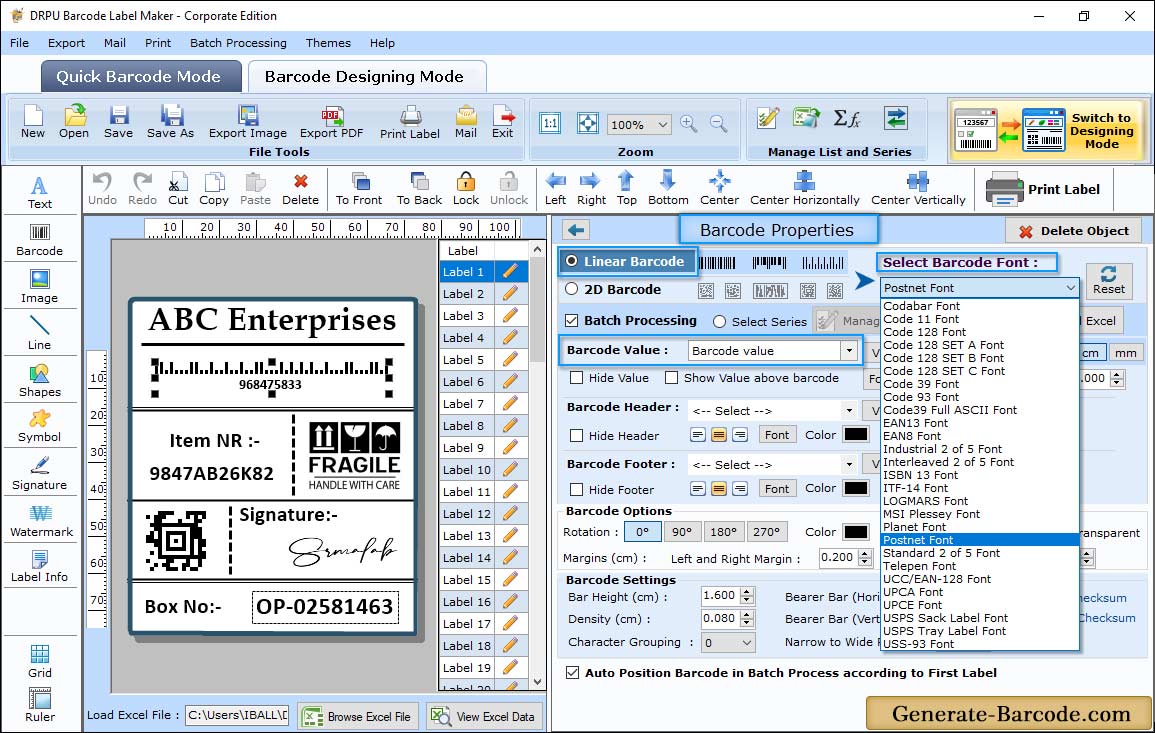
Select Barcode Technologies and type with its value:
- Data Source: Set Data source as Manual or Batch Processing Series.
- Barcode Value: Enter Barcode value to create barcode image.
- Barcode Header: Enter Barcode Header detail.
- Barcode Footer: Specify Barcode Footer detail.
- Bearer Bar: Set Vertical and Horizontal Bearer Bar value if you need.
- Narrow to wide ratio: Specify narrow to wide ratio as shown in above screen.
- Character Grouping: Set character grouping for your barcode image.
- Align Header and Footer: Option to align header and footer.
- Orientation: You can adjust orientation for your barcode image.
Adjust Size :
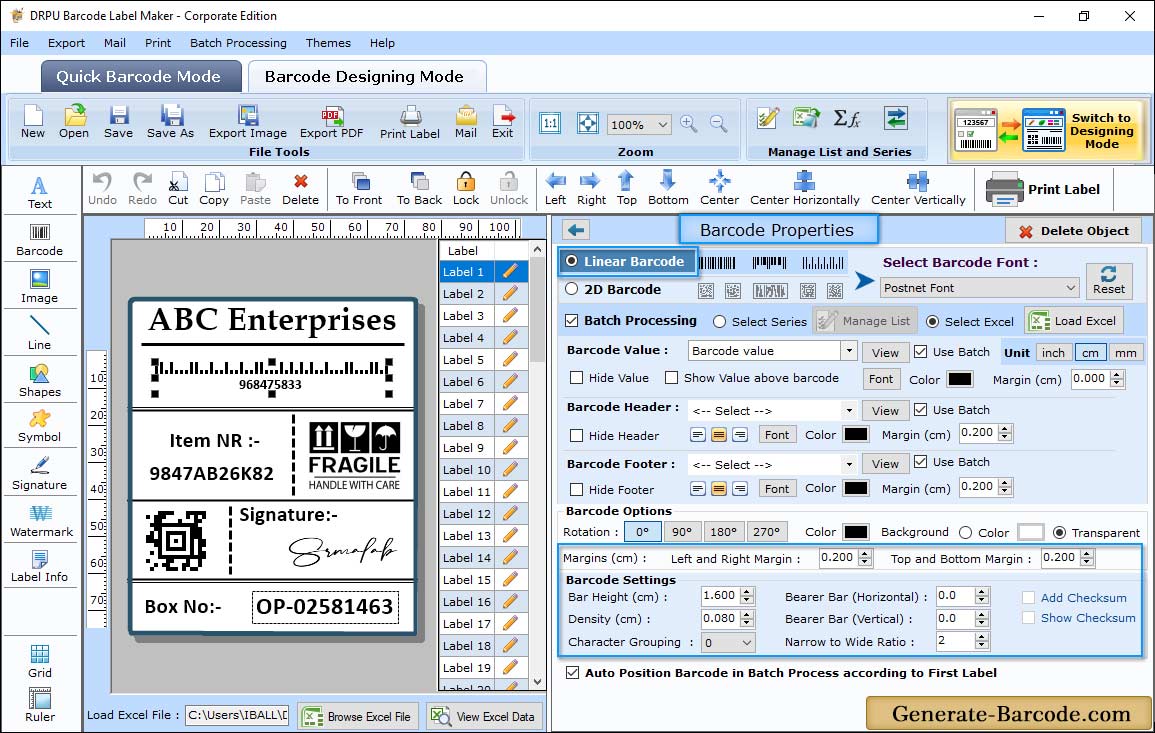
Size tab includes:
- Bar Height (cm): Set the Bar Height.
- Density (cm): Set the Density.
- Top and Bottom Margin (cm): Set the Top and Bottom Margin.
- Left and Right Margin (cm): Set the Left and Right Margin.
- Barcode Value Margin (cm): Set the Barcode Value Margin.
- Barcode Header Margin (cm): Set the Barcode Header Margin.
- Barcode Footer Margin (cm): Set the Barcode Footer Margin.
Card Properties:
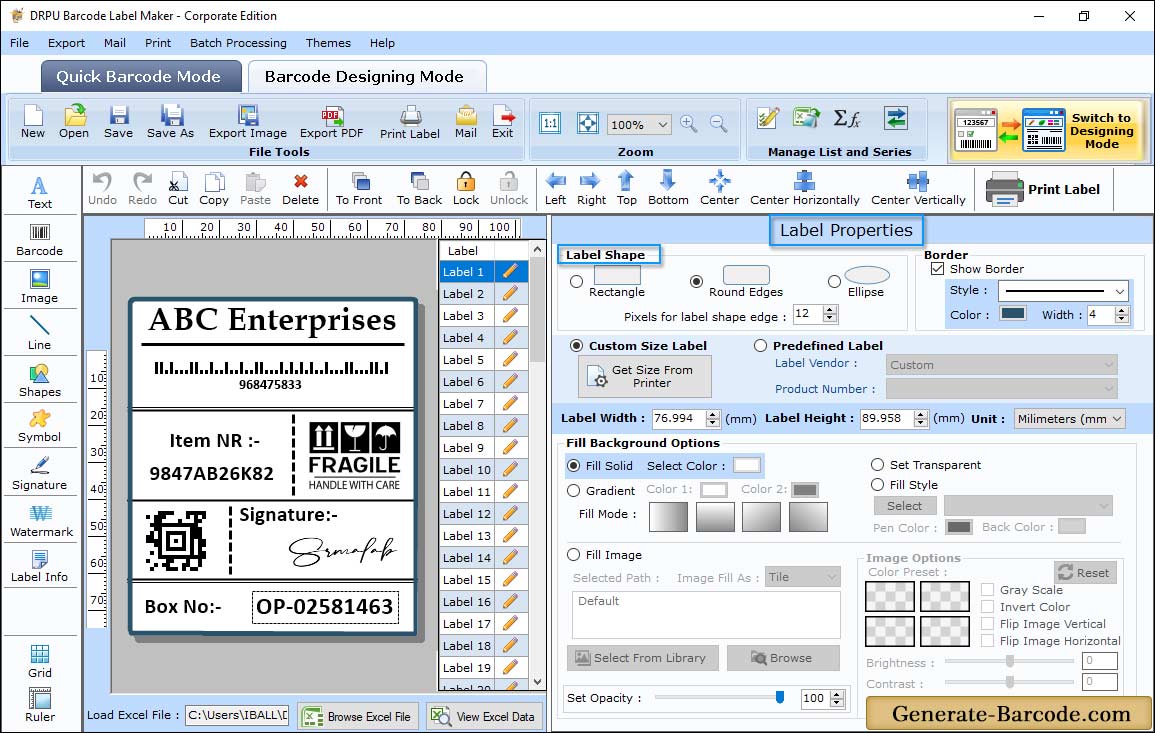
Above screen shows Card Properties that includes following tabs:
- General: Adjust Card Shape, name and size accordingly.
- Fill Background: Enable Solid brush, Gradient, style or image as per your requirement.
- Image Processing: If you enable image option from fill background, you can adjust brightness, contrast, hue etc.
Pre define label stocks Print Mode:
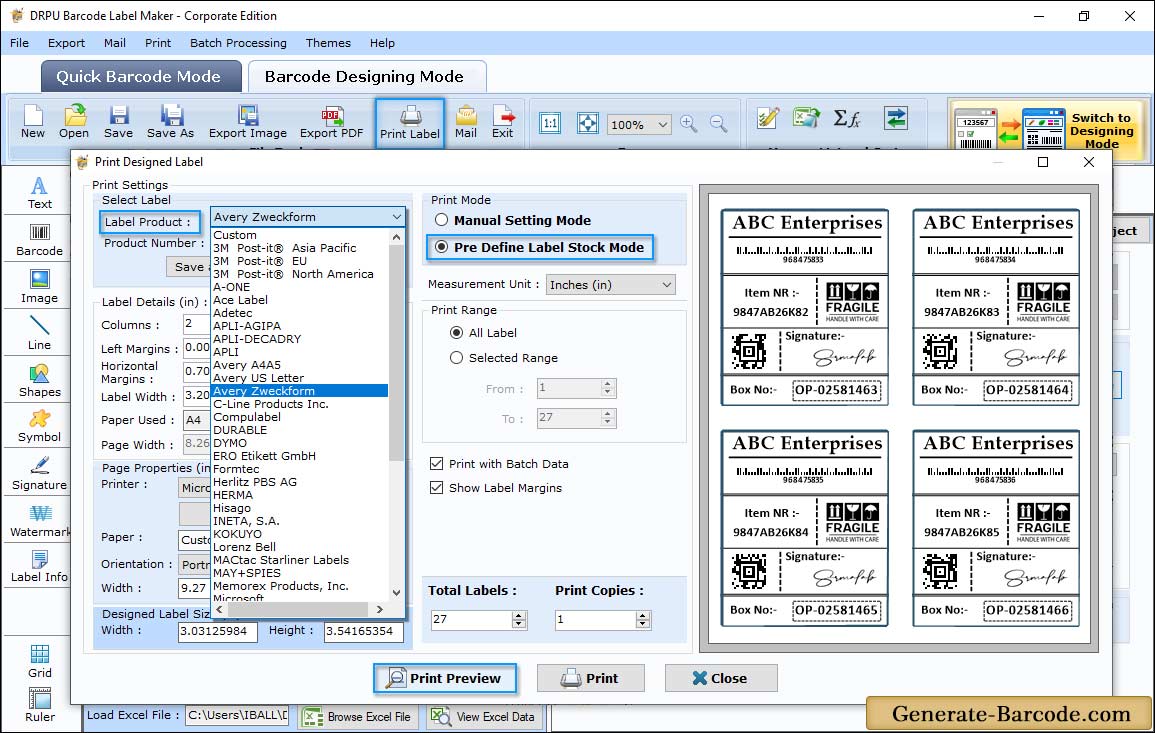
Click on Print icon from above standard tools to open Print Window. In case of pre define label stock mode:
- Print Mode: Choose either pre define or Manual mode.
- Select Label: Select Label Product and its product number as per your need.
- Label Details: This option automatically fetch details.
- Print Options: Choose your printer and change paper as per need.
- Current Label Size: Option shows current label height and width.


