Enable Option:
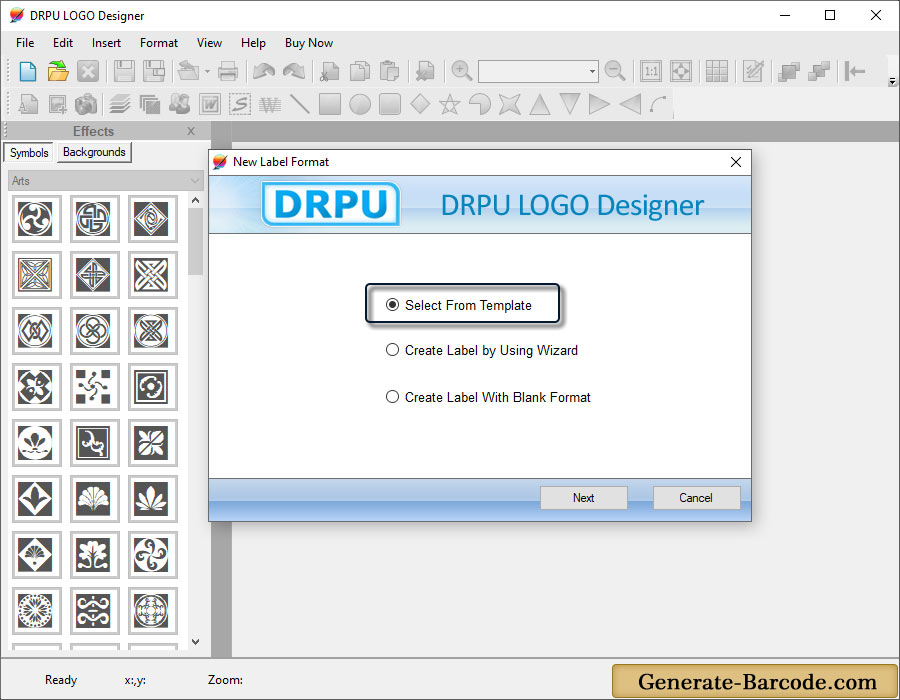
Enable "Select From Template" to start designing Logo. (You can also choose any other option as shown in above screenshot). Now proceed to Next step.
Specify Label properties:
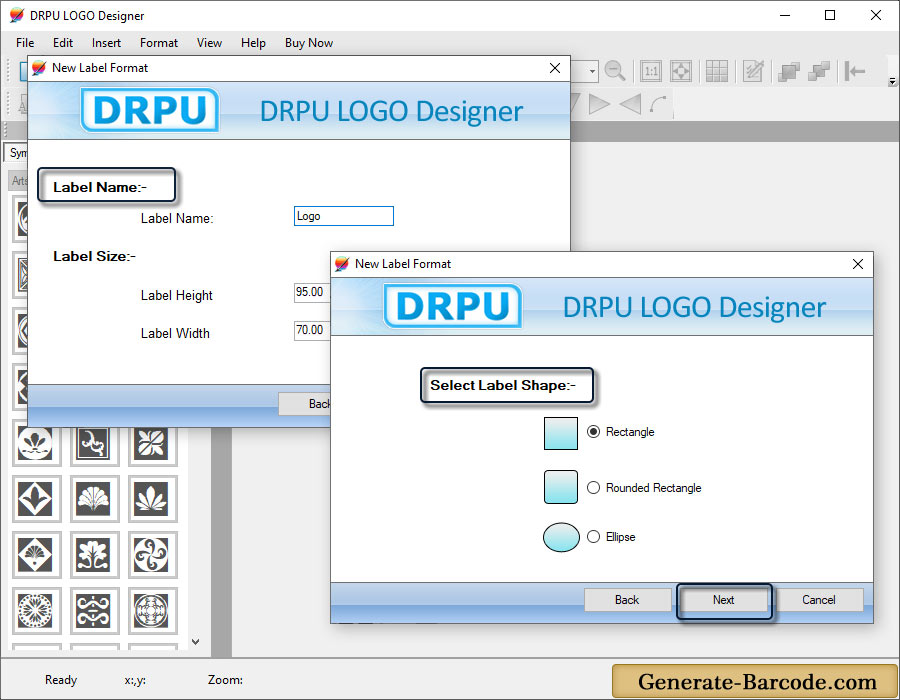
In above screen, you can easily specify label name, size and shape for your card label to design business LOGO.
- Label Name : Specify name of your designed label format to save for future purpose.
- Size : Set width, height on which you want to design LOGO.
- Shape : Choose any type of shape like Rectangle, Rounded Rectangle, and Ellipse for your label.
After setting all fields for your card label click on Next button to continue with next step.
Image properties:
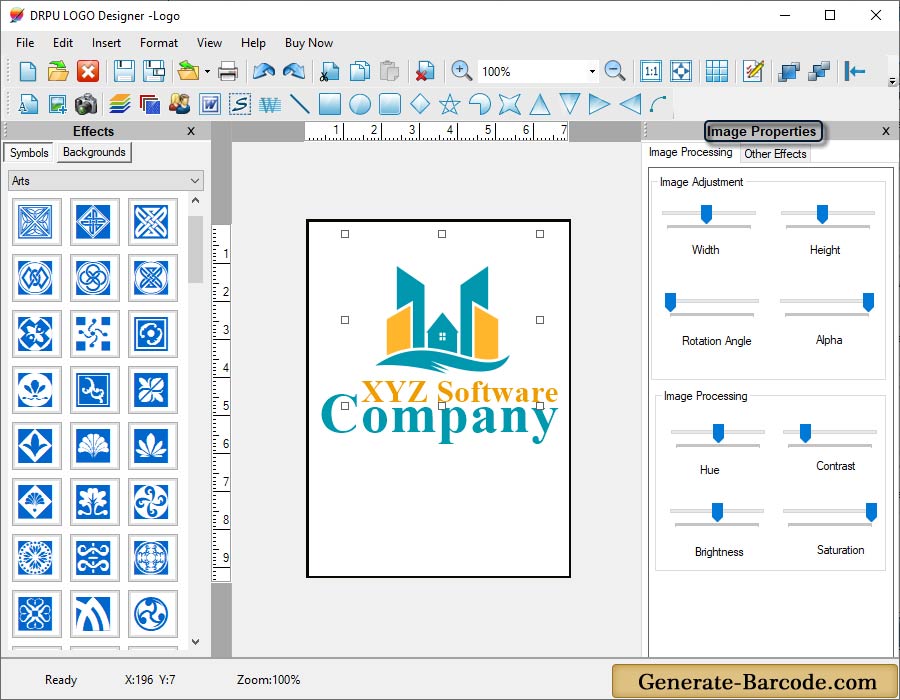
Choose any image to add on your label.
- Image Processing : From here specify width, height and rotation for your image.
- Other Effects : You can also adjust shadow, glow and outline for your selected image.
Text properties:
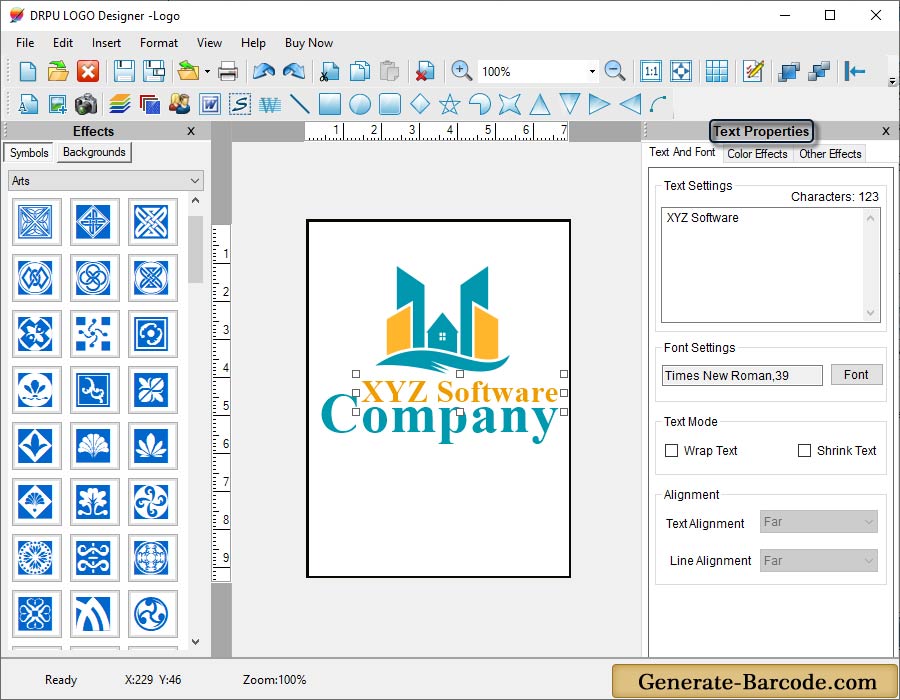
Click on text icon from above toolbar to add text on your label, select your default text to its text properties on right panel that includes:
- Text and font : Set text settings, text mode and alignment of your text.
- Color effects : Specify Foreground and background for your text.
- Other effects : With this tab, you can adjust border, rotation and transparency for your selected text.


