ID Card Designing option:

Choose any one option among Start with Templates, Start by using Wizard and Open with Existing label format and click on Next button to proceed.
Card Settings:
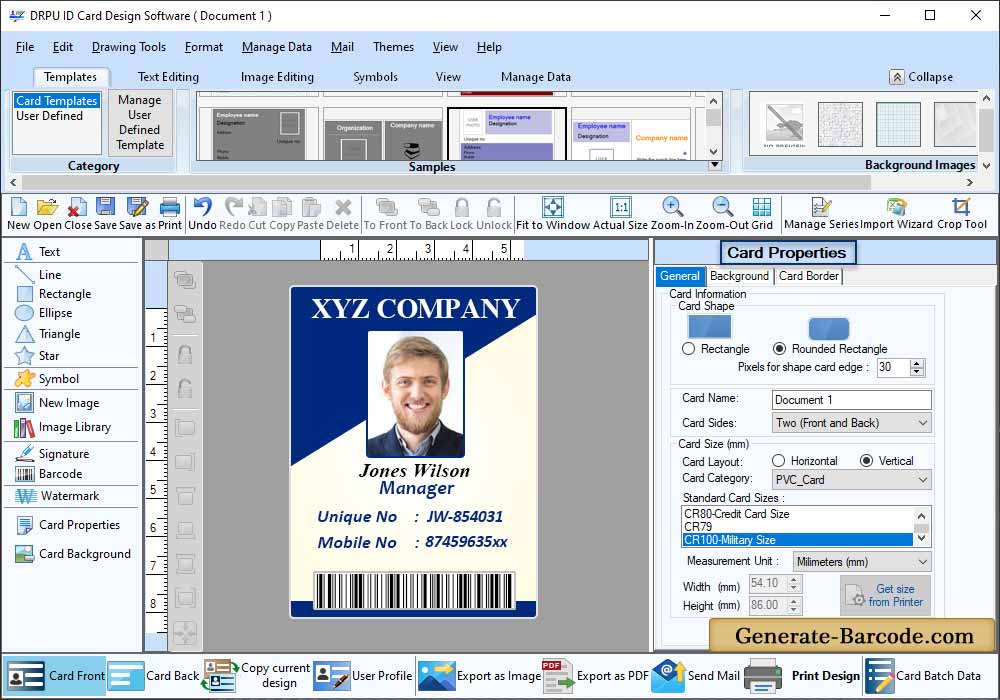
Above windows need to fill all your card details including:
- Card information : Fill card name and number of sides.
- Card Size : Specify Preset, Card category etc. for your ID Card.
- Card Shape : Enable any one shape to apply on your card.
Text Properties:
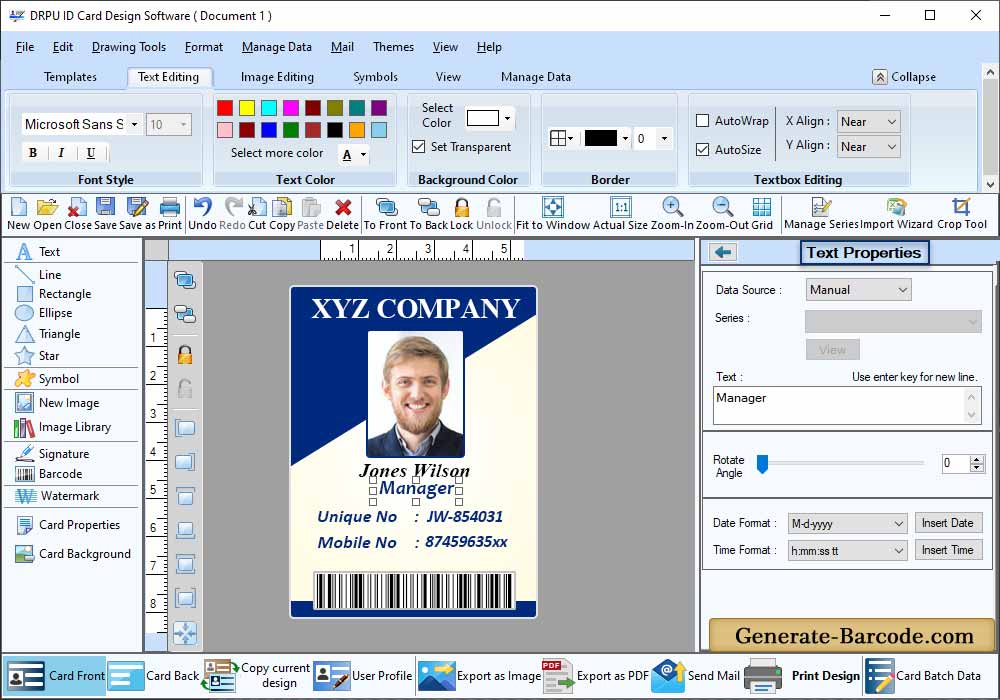
Front view of designed ID card. You can also edit designed card using Text properties.
Print Setting:
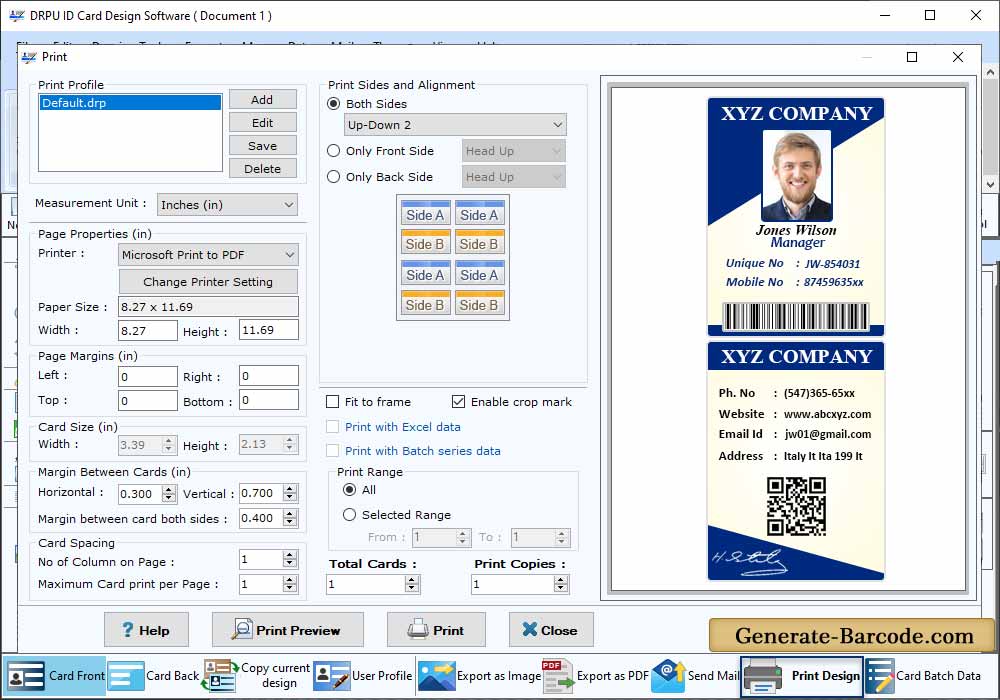
Fill various print properties. You can see the preview of ID cards by clicking on 'Preview' button.


