Sample of Databar PDF417 Barcode Font:
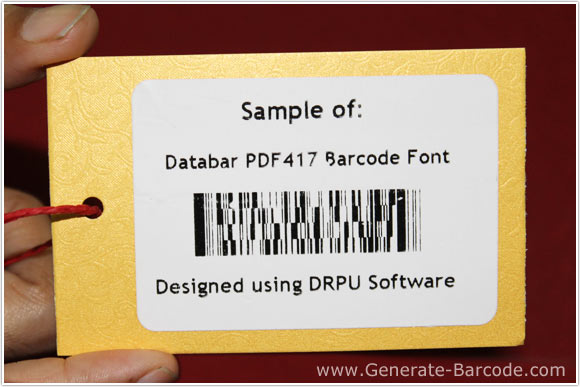
See designed sample of Databar PDF417 Barcode font by DRPU Barcode Maker Software.
Barcode Properties (Value):
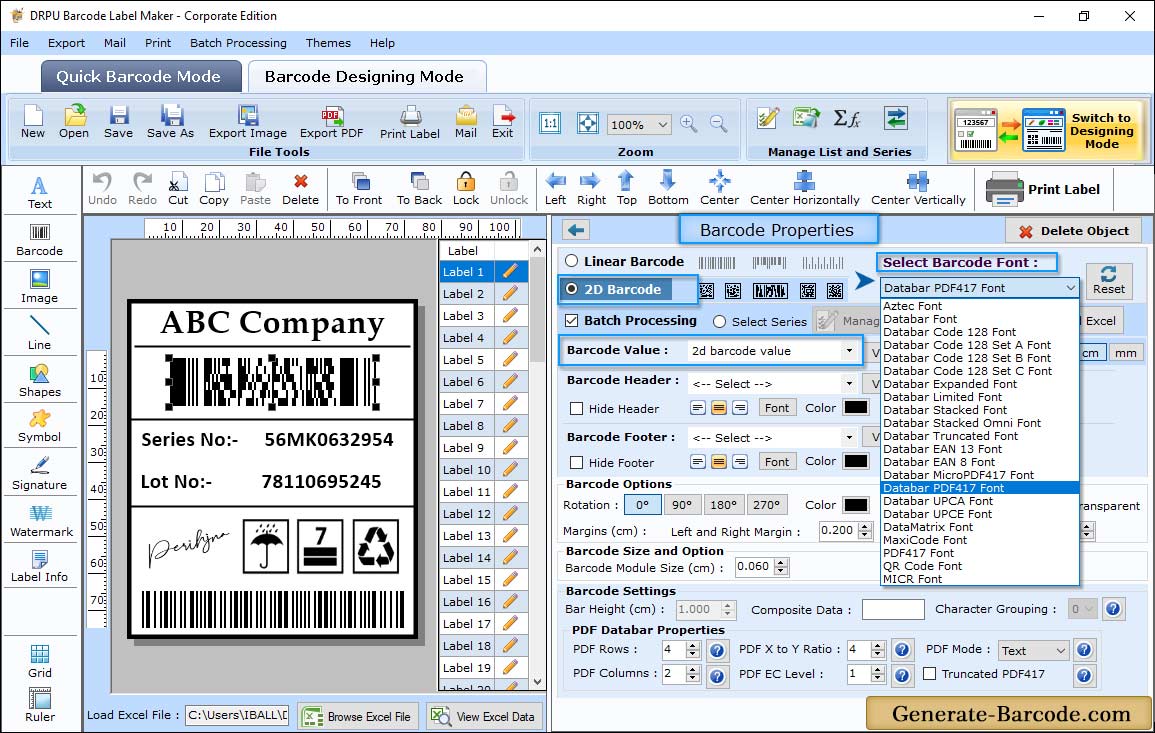
Go to Barcode designing view and click on barcode icon from above drawing tools to add barcode on your label, double click on it to go to its properties:
Here we have chosen Databar PDF417 2D font to set its value including Data source, barcode value, composite data, barcode header, footer, PDF columns, rows etc.
Barcode Properties (Size):
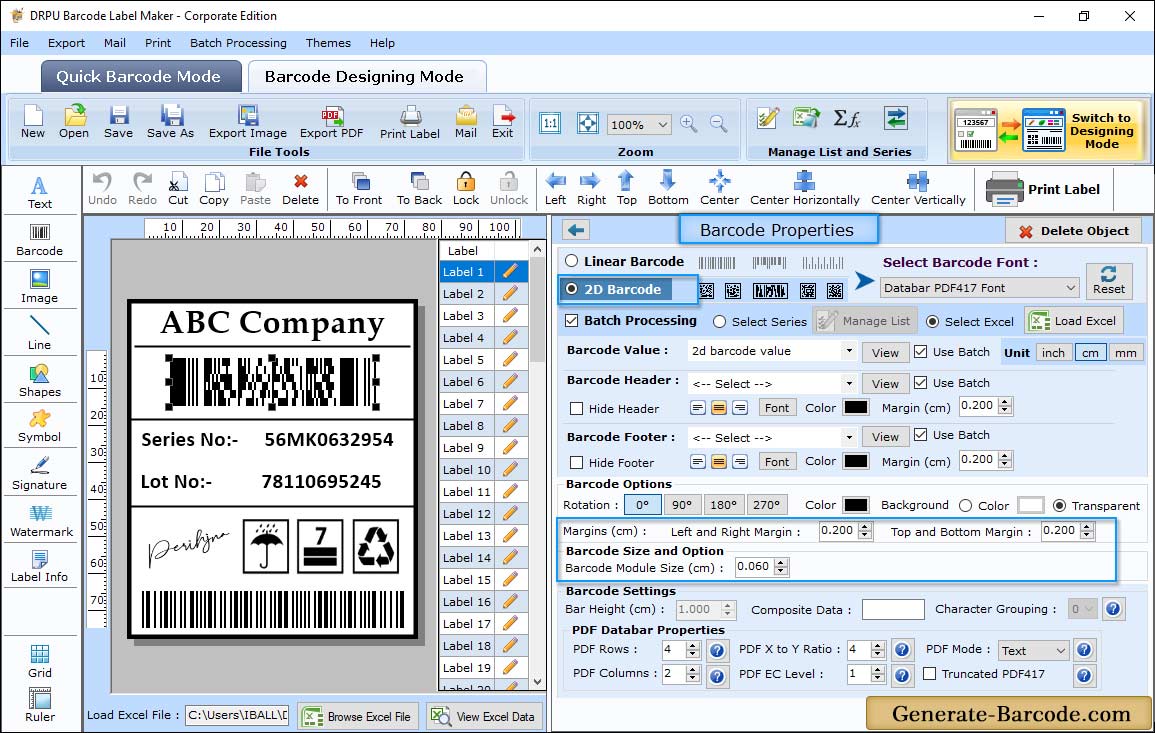
Set bar height, X dimension, character grouping, top and bottom margin, left and right margin, barcode value, header, footer etc according to your choice.
Card Properties:
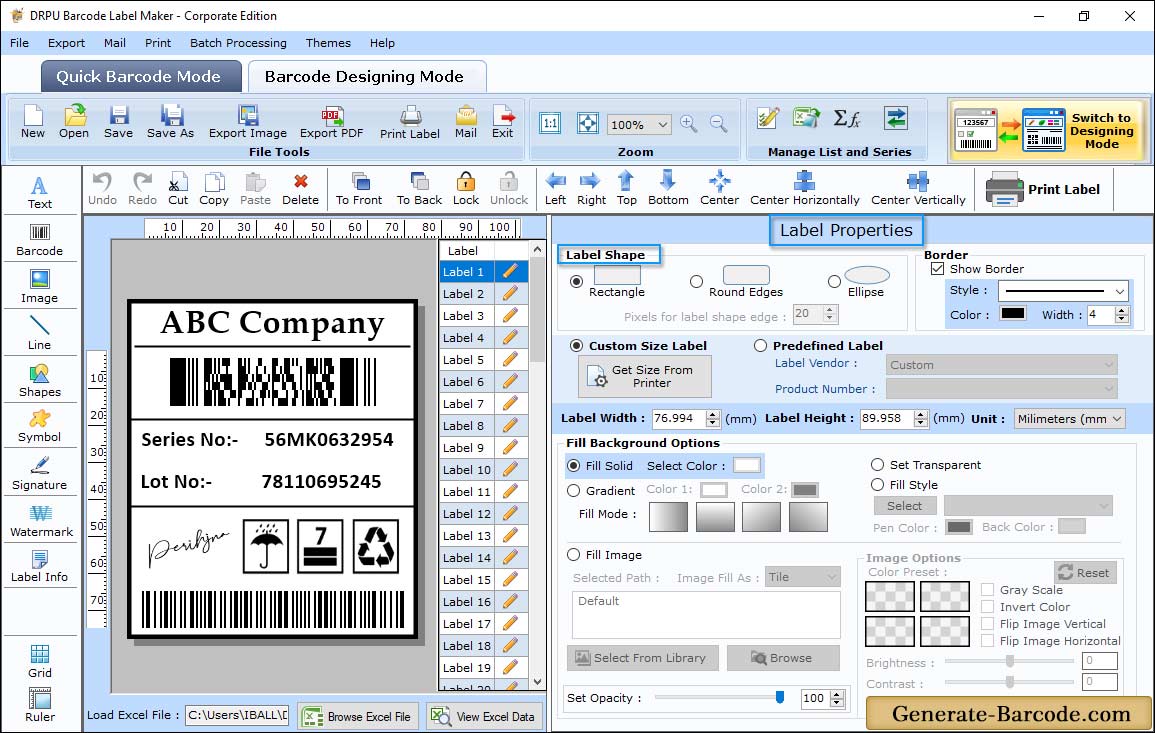
Now you can set card properties according to your created barcode font image including general settings, background settings and image processing.
Pre define label stock:
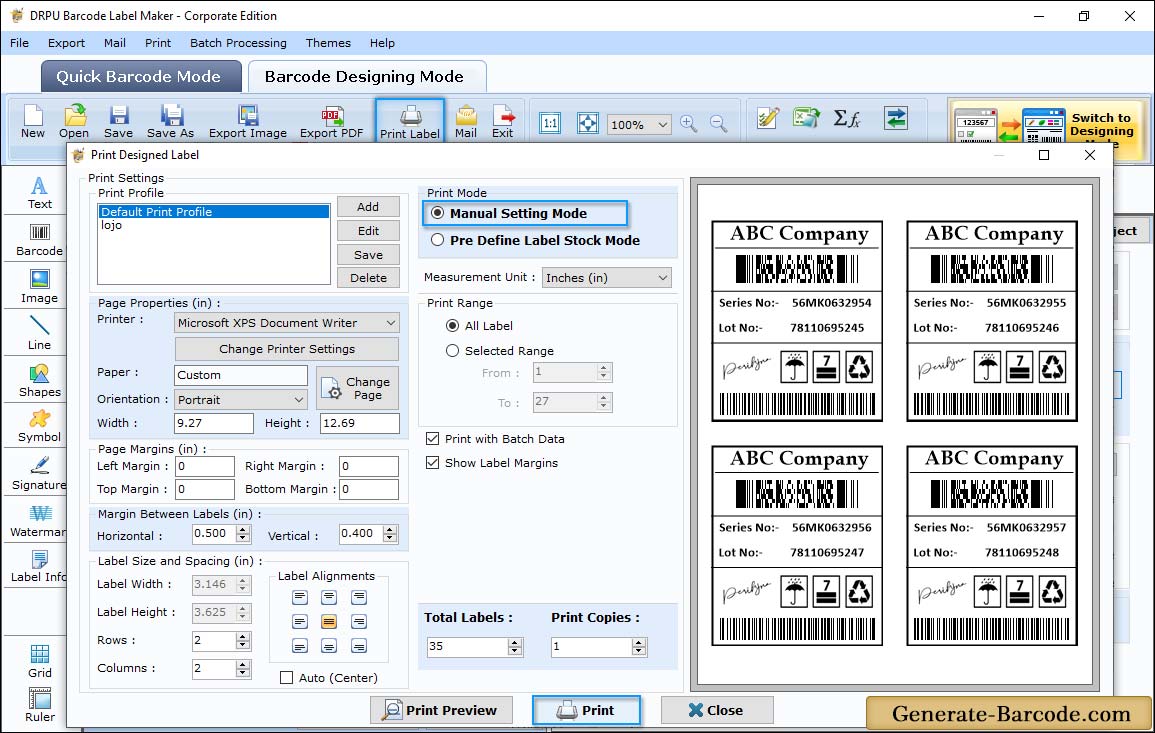
After setting your card properties, click on print icon from above standard tools and choose either pre define label stock or Manual mode to print barcode labels.


