Sample of Databar Code 128 Set A Barcode Font:
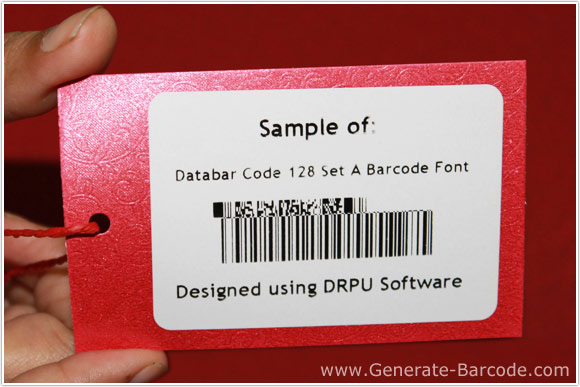
Sample of Databar Code 128 Set A Barcode Font designed by DRPU Barcode Maker Software.
Working Procedure:
Barcode Properties - Value:
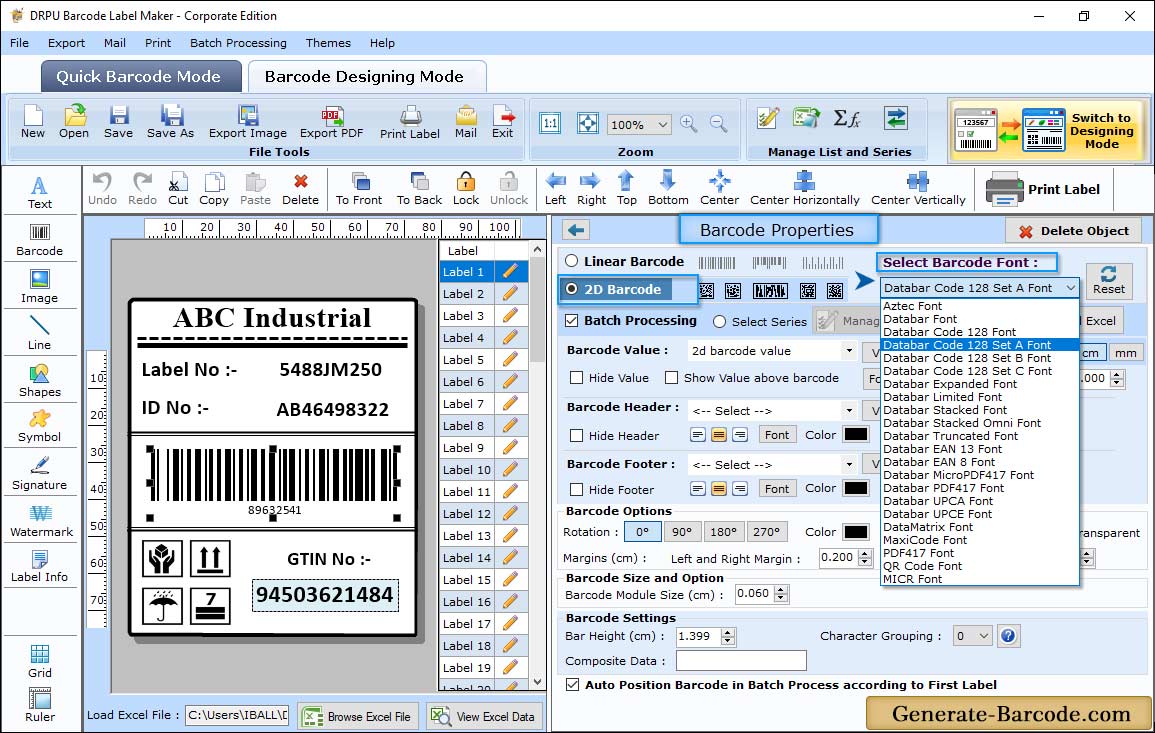
Go to barcode properties and select barcode technologies and type with its value including Data source, barcode value, composite data, barcode header, barcode footer as per need.
Barcode Properties - Size:
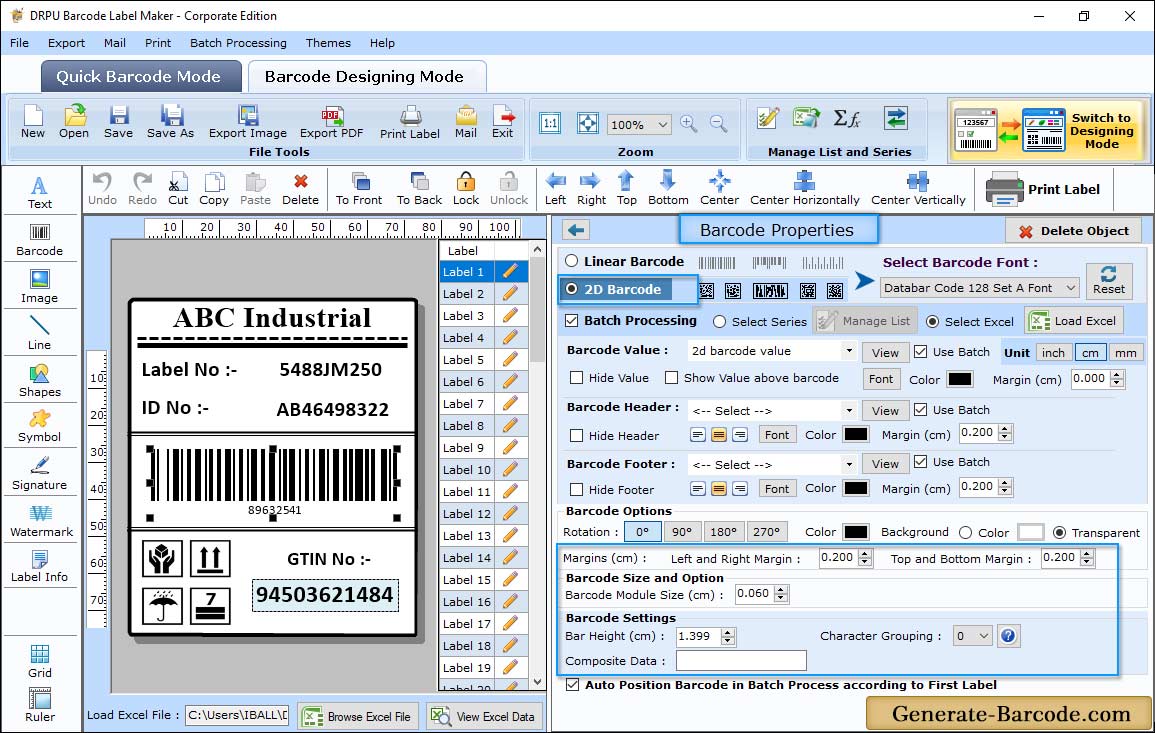
Go to Size tab and adjust bar height, X dimension, character grouping, top and bottom margin, left and right margin, barcode value margin, barcode header margin and barcode footer margin accordingly.
Label Properties:
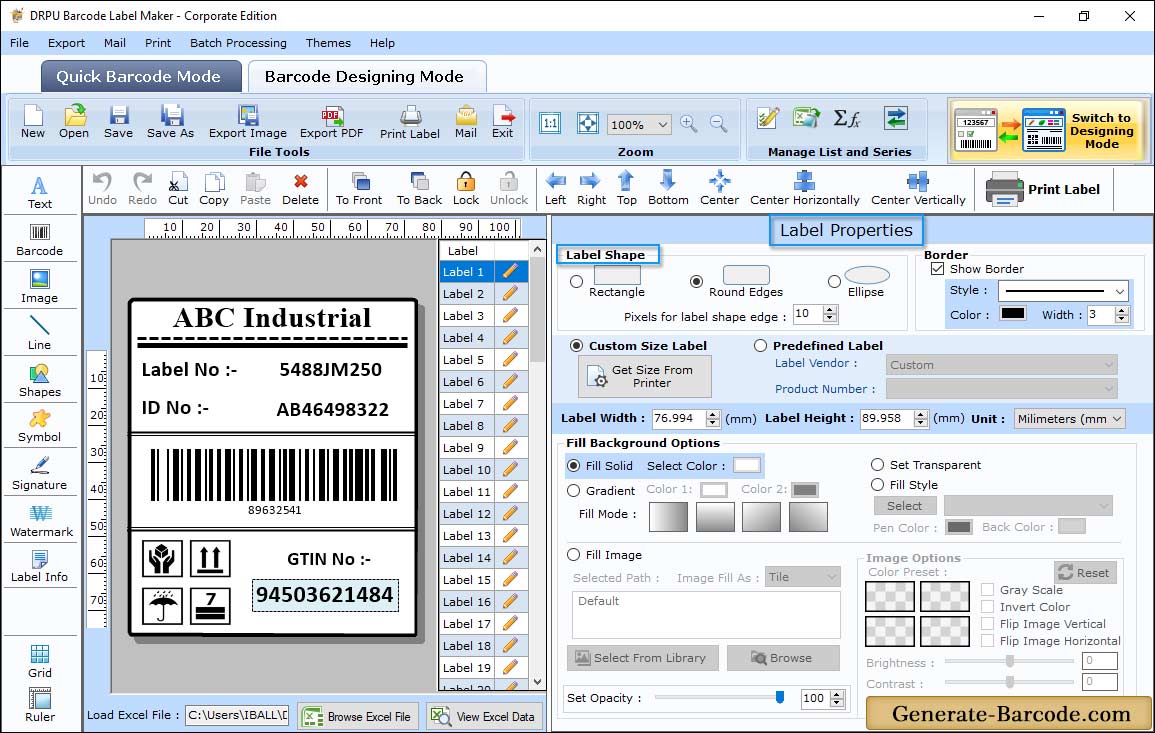
Label properties includes following tab:
- General: Option to adjust card shape, dimension, pre define or custom card type with product number.
- Fill Background: Set background color with solid color, gradient color, background texture and image.
- Image Processing: Option to set image contrast, brightness, hue.
Manual mode:
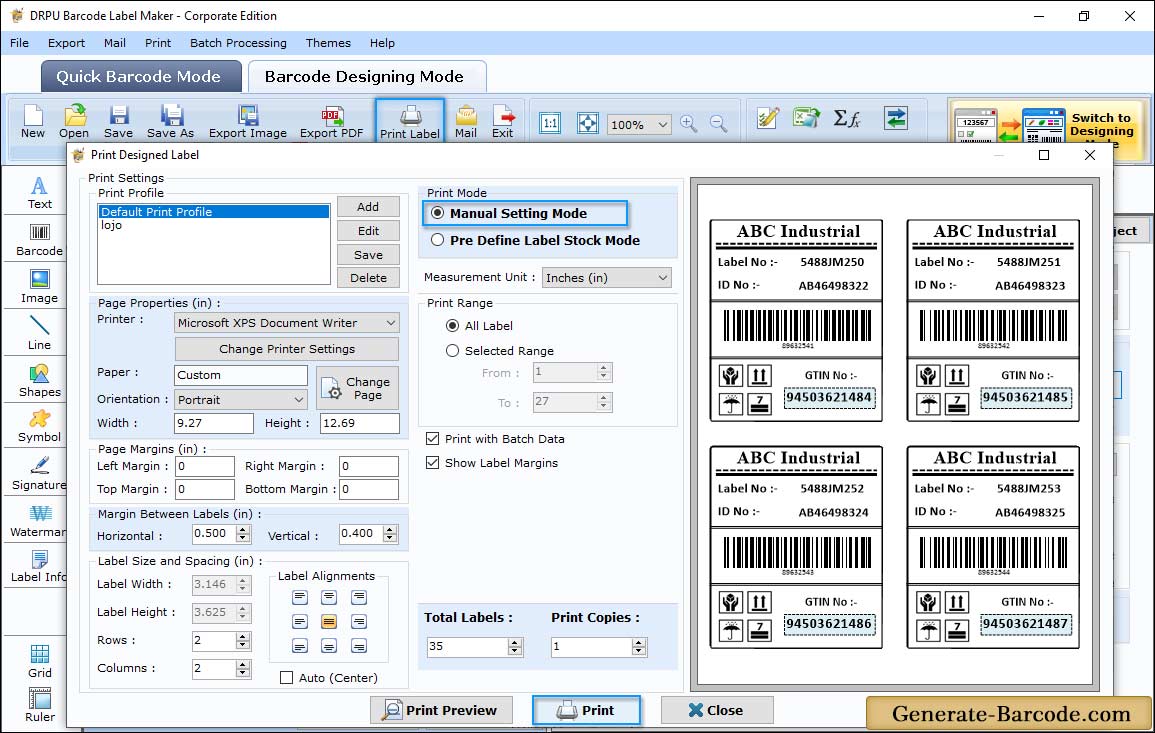
Software has print settings to print designed barcode label with two modes: Pre define label stock and Manual mode.
- Print Profile: Option to add new print profile, edit print profile and delete already created profile.
- Page Properties: Default settings according to your print profile.
- Margin between Labels: Adjust vertical and horizontal margin between labels.
- Print Options: Set printer, total labels, maximum labels per page, and number of copies.
- Current Label Size: Option shows current label height and width.


