New Label Format:
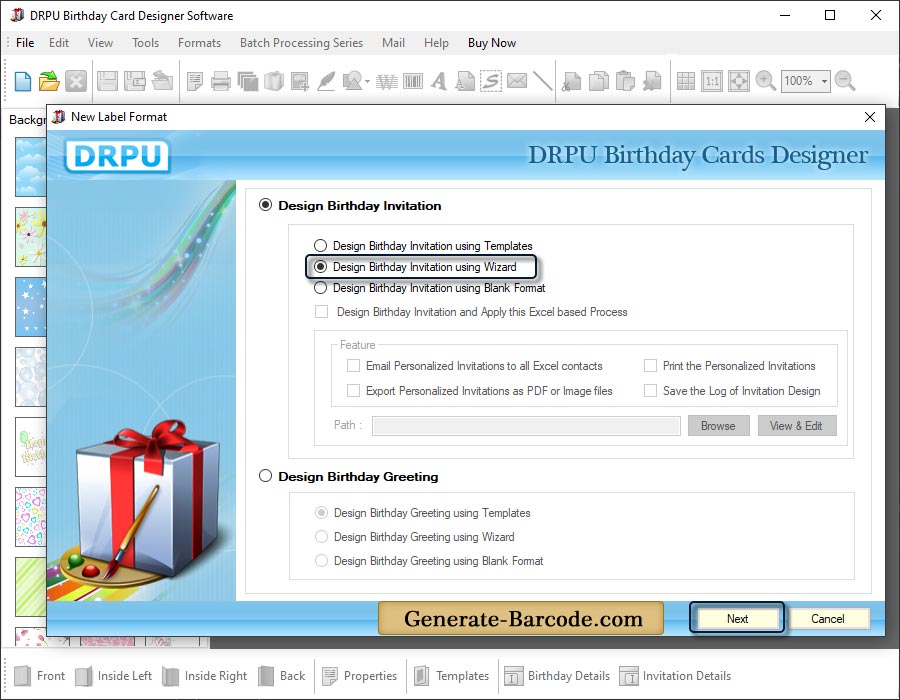
Select any one option among Design Birthday Invitation using Templates, Wizard, Blank Format option to start designing birthday card then click on “Next” Button.
Set Properties:
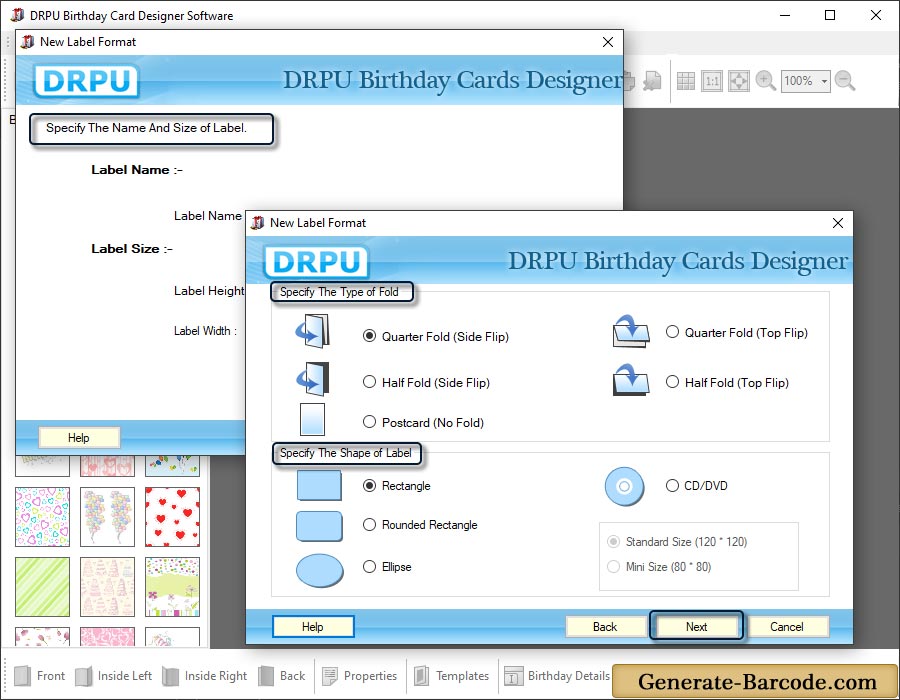
Select any one option among Design Birthday Invitation using Templates, Wizard, Blank Format option to start designing birthday card then click on “Next” Button.
- Name : Need your Label name for future usage.
- Size : Specify height and width for your card label.
- Label Shape : Specify shape like Rectangle, Ellipse, Rounded Rectangle, CD/DVD for your Birthday card.
- Specify the type of fold : Set type of fold to print birthday card.
Now click on Next button to proceed.
Card Background Properties:
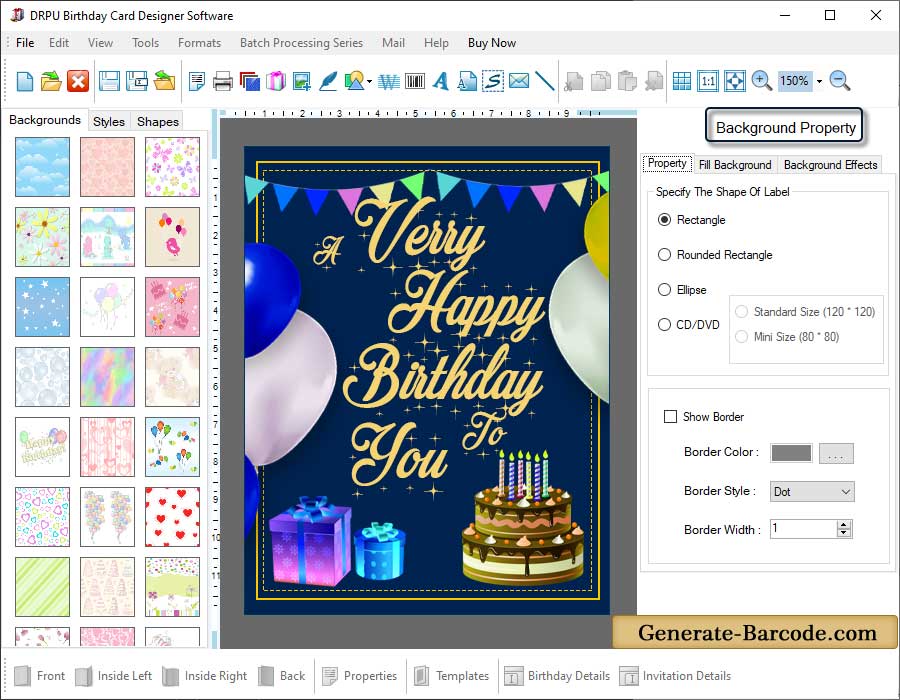
Choose any background from left panel and set its properties. Background properties include:
- Property : Specify the shape of label, border on your birthday card
- Fill Background : Fill solid color, Gradient, Image and Style on your background image.
- Background Effects : Using this tab you can easily adjust Gamma, Hue, Contrast, and Brightness for your background.


