Sample of MaxiCode Barcode Font:
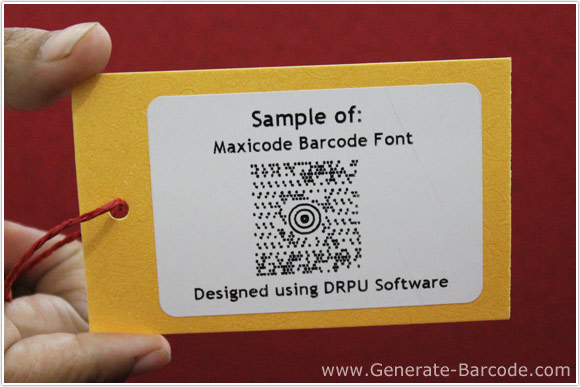
Sample of MaxiCode Barcode Font designed by DRPU Barcode Software.
Working Procedure:
Barcode Properties - Value:
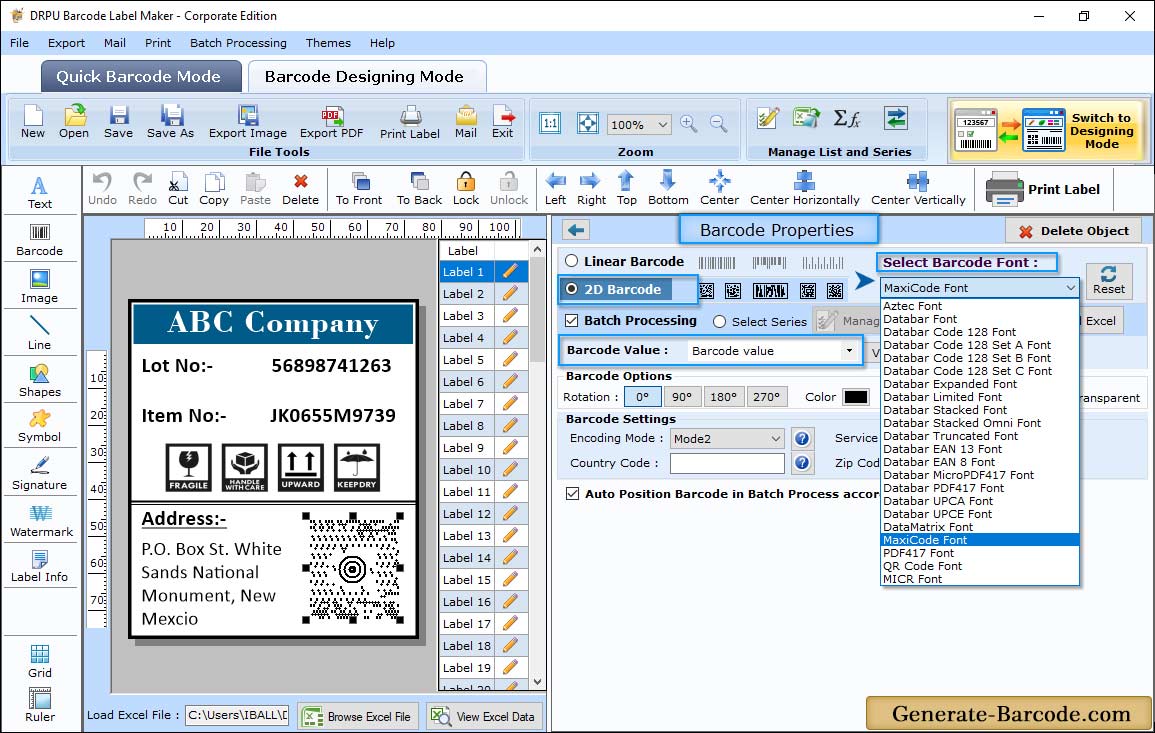
Choose Barcode technologies and type to set its value including:
- Data Source: Set Data source as Manual or Batch Processing Series accordingly.
- Barcode Value: Enter the Barcode Value to create barcode image.
- Encoding Mode: Enter Encoding Mode to encode data in the symbol.
- Country Code: Enter alphabetical or numeric country code.
- Service Class: Service code is a code assigned by the carrier.
- Zip Code: Enter zip code that identifies the individual post office area delivery station.
- Orientation: Set orientation of barcode image accordingly.
Card Properties:
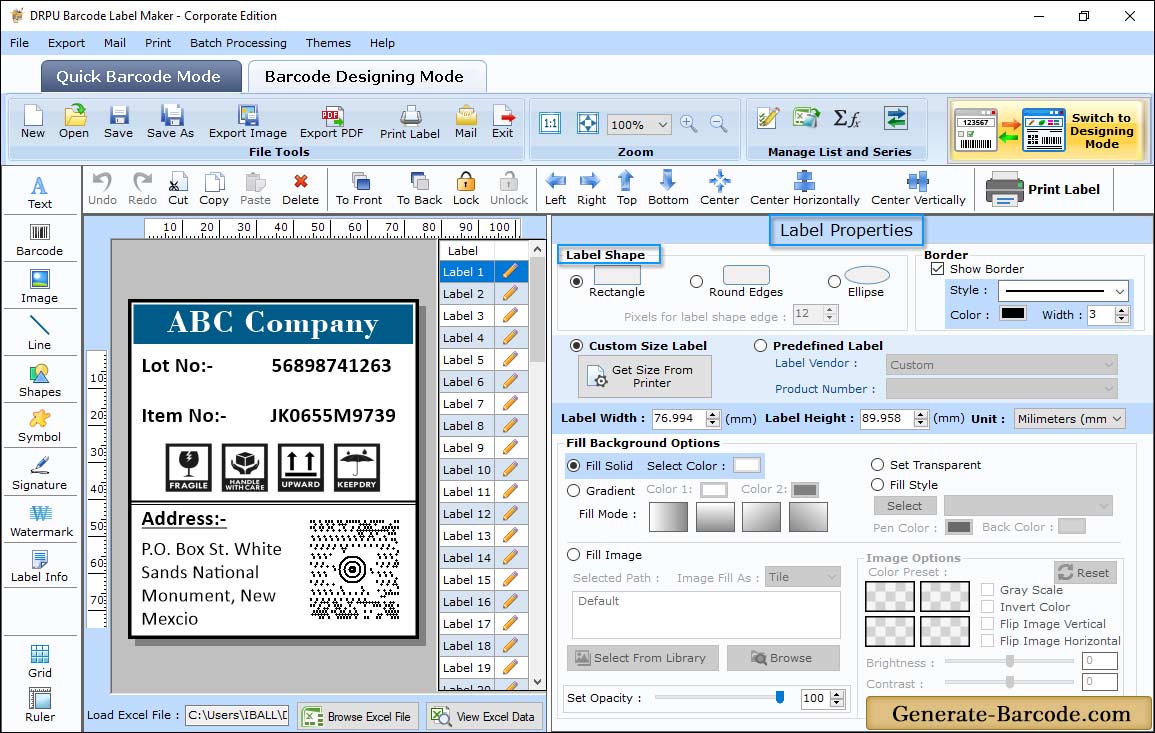
DRPU Barcode Software has Card Properties to set General properties including card name, shape, dimension etc, Barckground and Image processing properties.
Print:
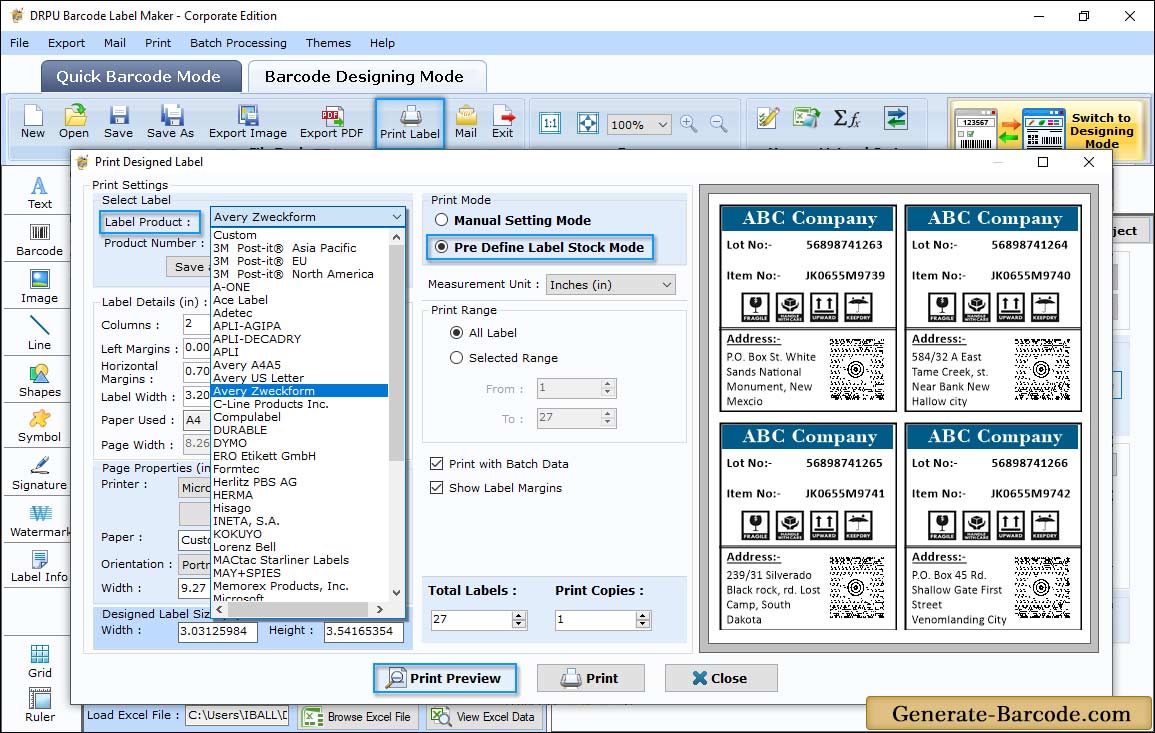
Click on print icon from above standard toolbar and choose print mode either pre define label stock or Manual mode as per your choice. Here we have demonstrated you with pre define properties to print Maxicode Barcode images.


