Sample of Databar EAN 8 Barcode Font:
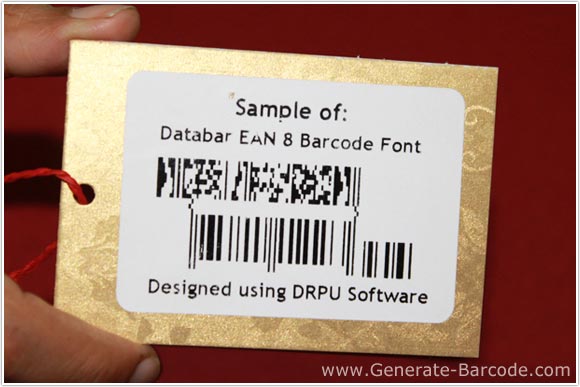
Barcode Software designed sample of Databar EAN 8 Barcode font.
Barcode Properties (Value):
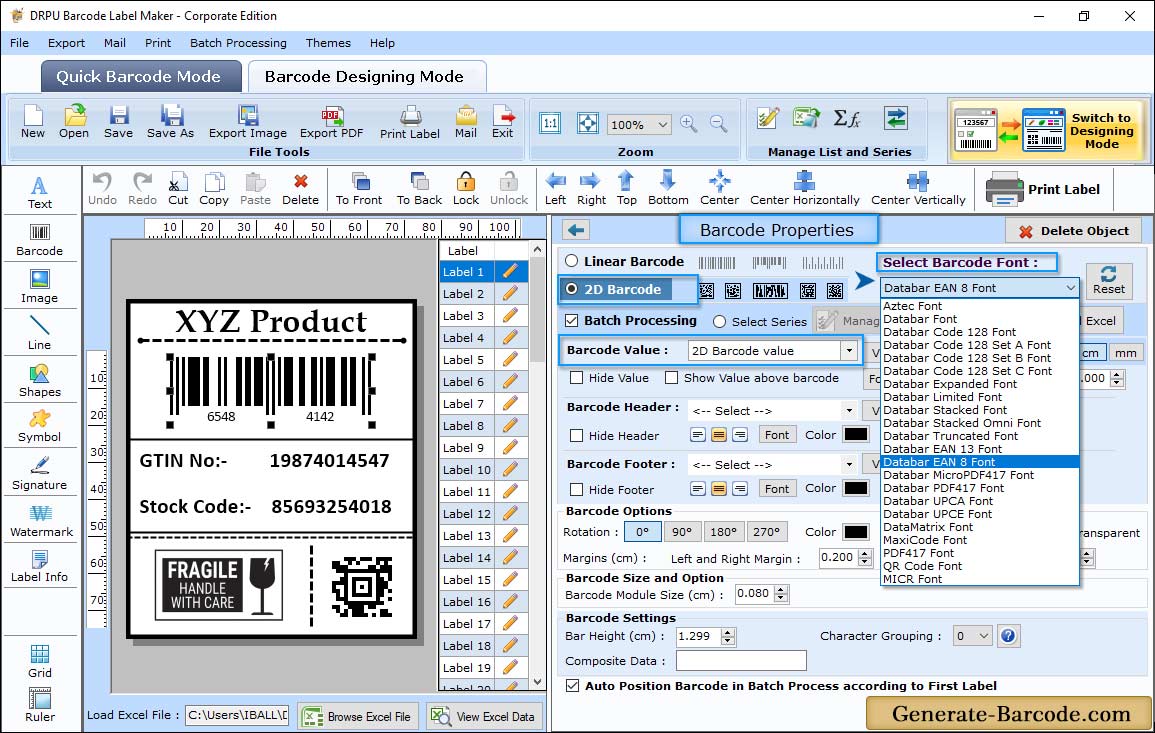
Go to barcode designing view and go to barcode icon to insert barcode on card label. Double click on default barcode to open barcode properties window as shown in above screen.
Select the barcode technologies and type with data source, barcode value, composite data, barcode header, barcode footer etc. using value tab.
Barcode Properties (Size):
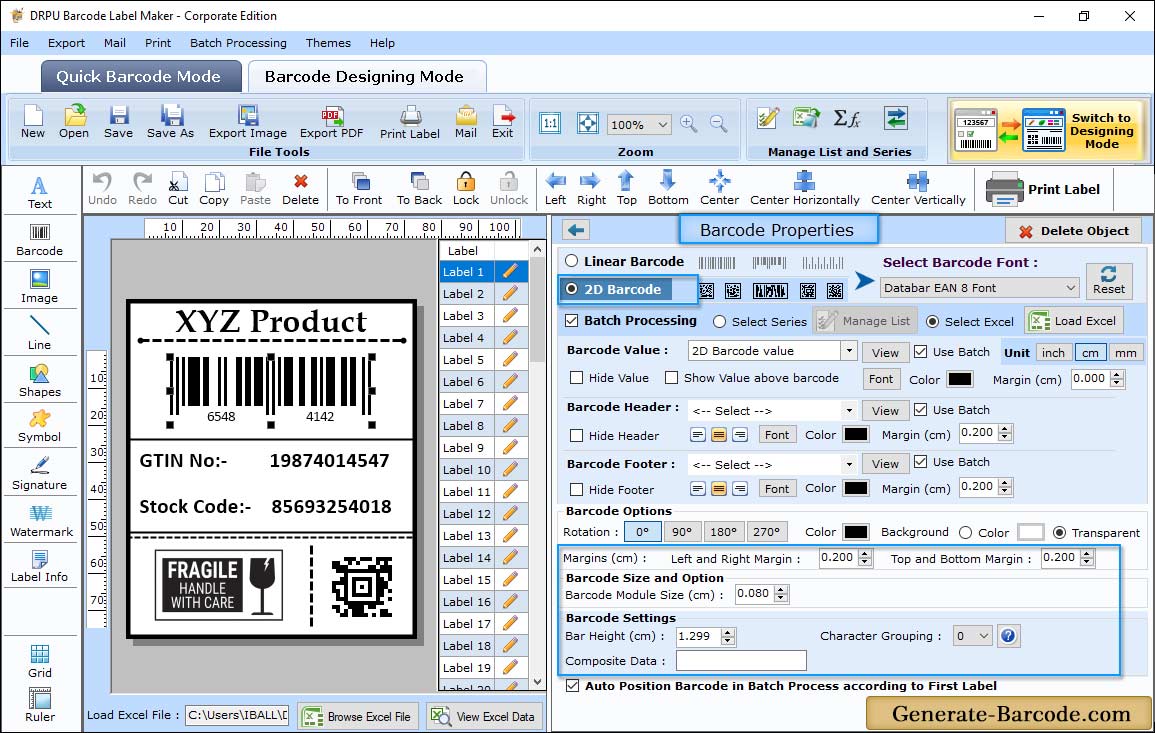
Size tab includes following options:
- Bar Height (cm): Set the Barcode Bar Height.
- X Dimension (cm): Enter the X Dimension Value.
- Character Grouping: Set the Character Grouping Value.
- Top and Bottom Margin (cm): Set the Top and Bottom Margin.
- Left and Right Margin (cm): Set the Left and Right Margin.
- Barcode Value Margin (cm): Set the Barcode Value Margin.
- Barcode Header Margin (cm): Set the Barcode Header Margin.
- Barcode Footer Margin (cm): Set the Barcode Footer Margin.
Card Properties:
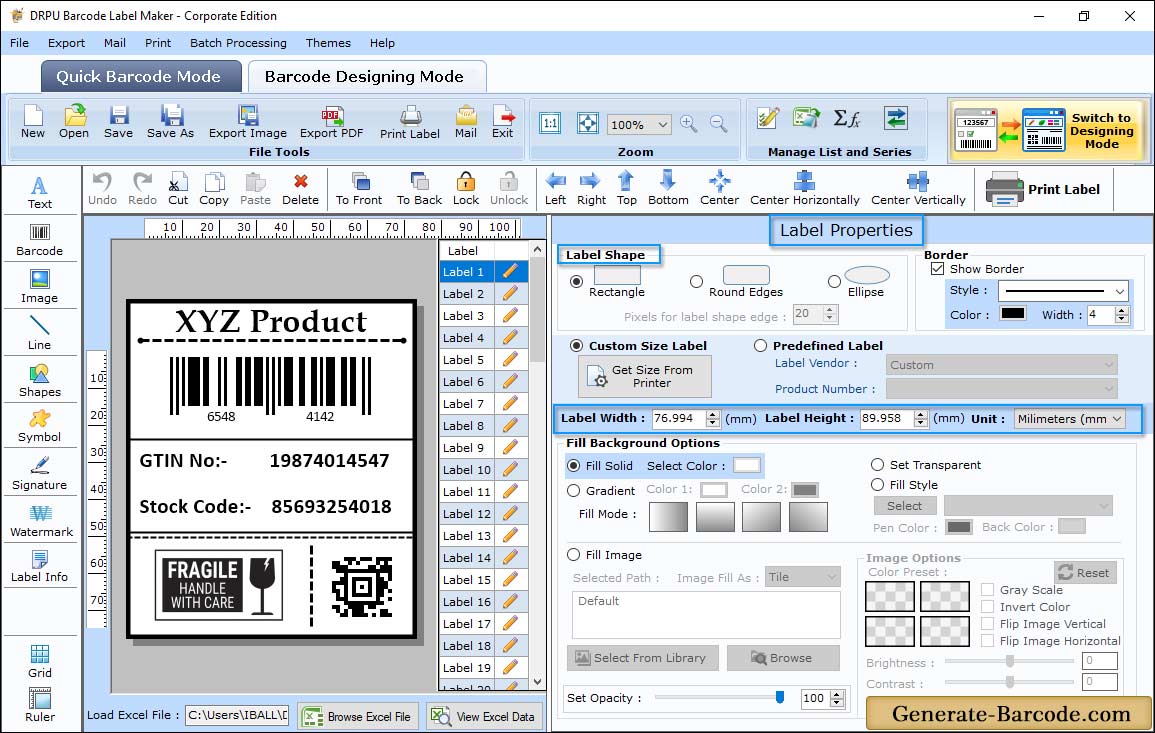
Software has Card Properties that includes following options:
- Select Card Shape such as Rectangle, Rounded Rectangle or Ellipse.
- Now Enter Card Name, Select Card Type, Product Number, Width and Height of Card.
- Enable Show Border option to set Border Style, Border Color and Border Width.
- Enable Solid Brush option to set the shapes Color.
- Enable Gradient – To Select the Start and End Color to fill label Gradient region.
- Enable Style option - To select the Fill Style, Pen Color and Background Color.
- Enable Image option - To select image from library.
- Set the Brightness, Contrast, Gray Scale, Flip Image Vertically etc. of the Image.
Pre define label stocks:
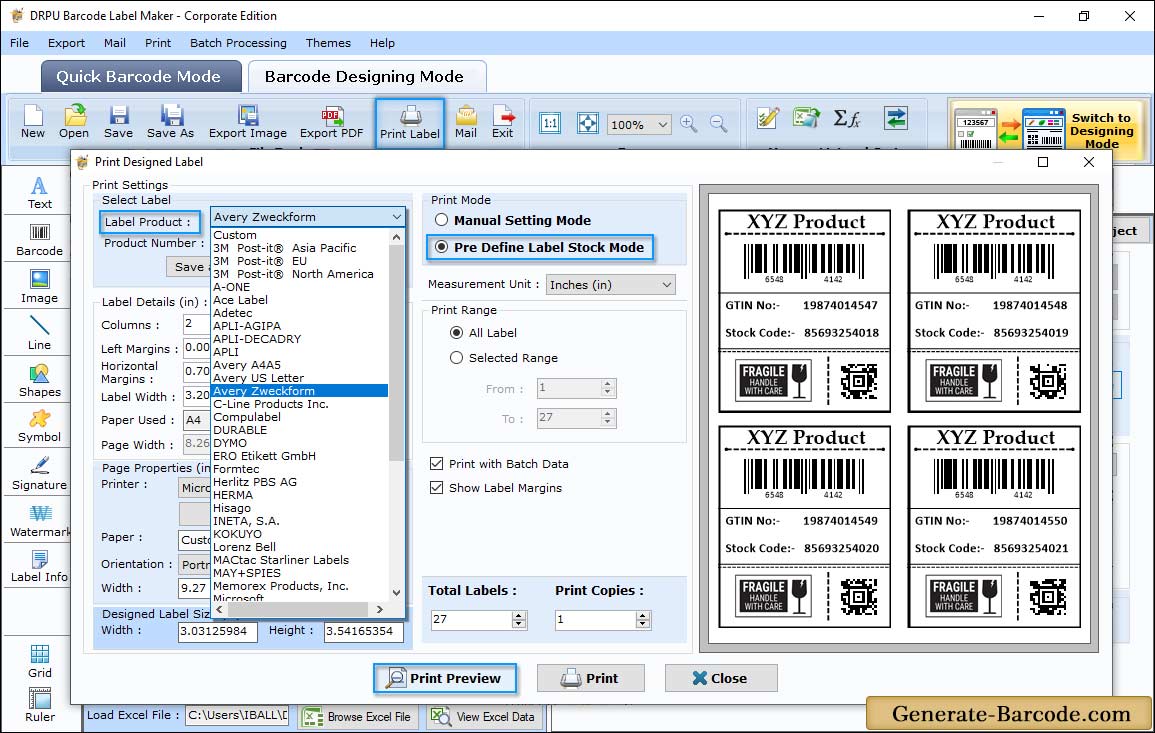
Barcode Software has two printing mode, Manual and Pre define label stock mode. If you select Pre Define Label Stock you have to select Label Product, Product Number, Print Options and enter other information.


