Sample of Databar Code 128 Barcode Font:
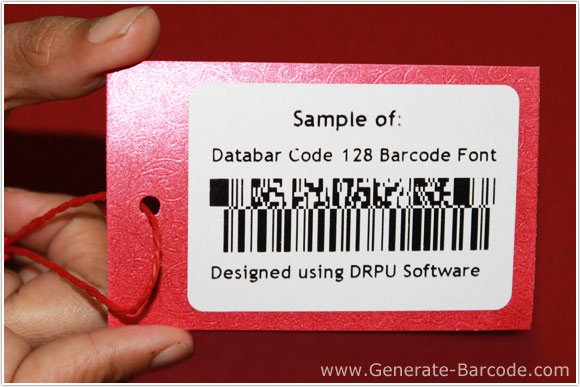
Sample of Databar Code 128 two-dimensional barcode font designed using DRPU Barcode Maker Software.
Working Procedure:
Barcode Properties - Value:
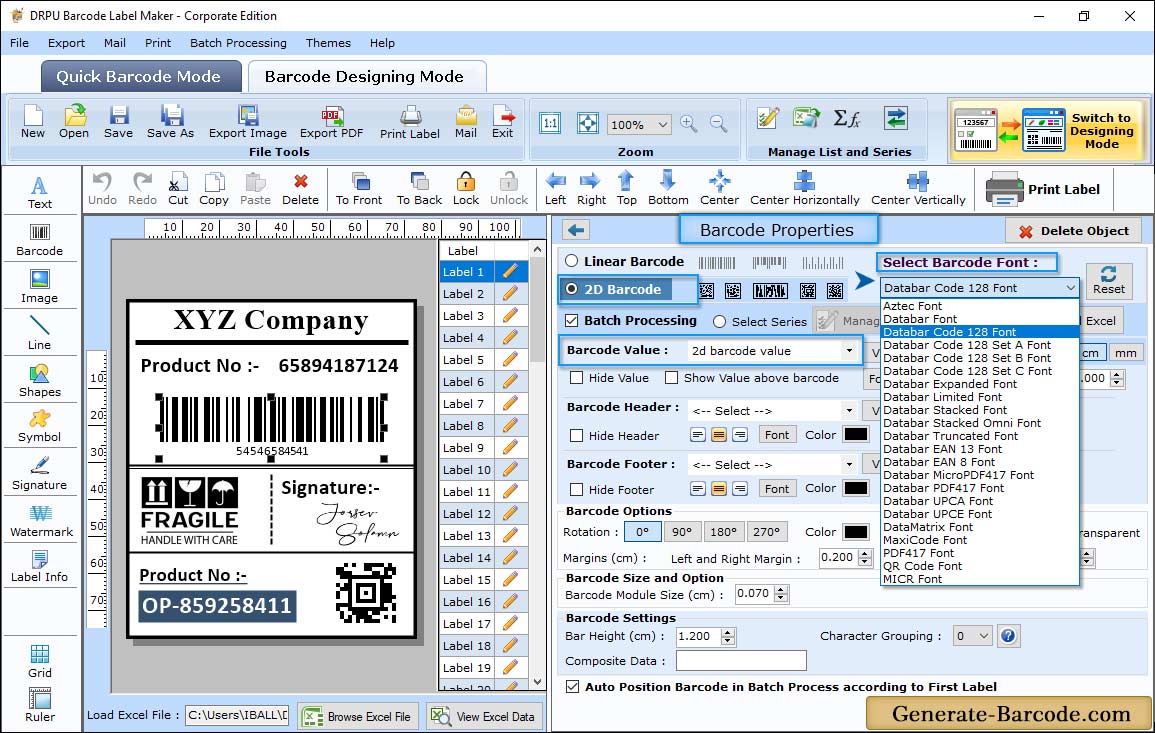
Go to Barcode properties by clicking on barcode icon and set its properties:
- Select Barcode type and technologies: Set linear or 2D with desired barcode font (e.g. Databar Code 128 2D barcode).
- Value tab includes following options: Data Source, Barcode Value, Composite data, Barcode header and footer accordingly.
Label Properties:
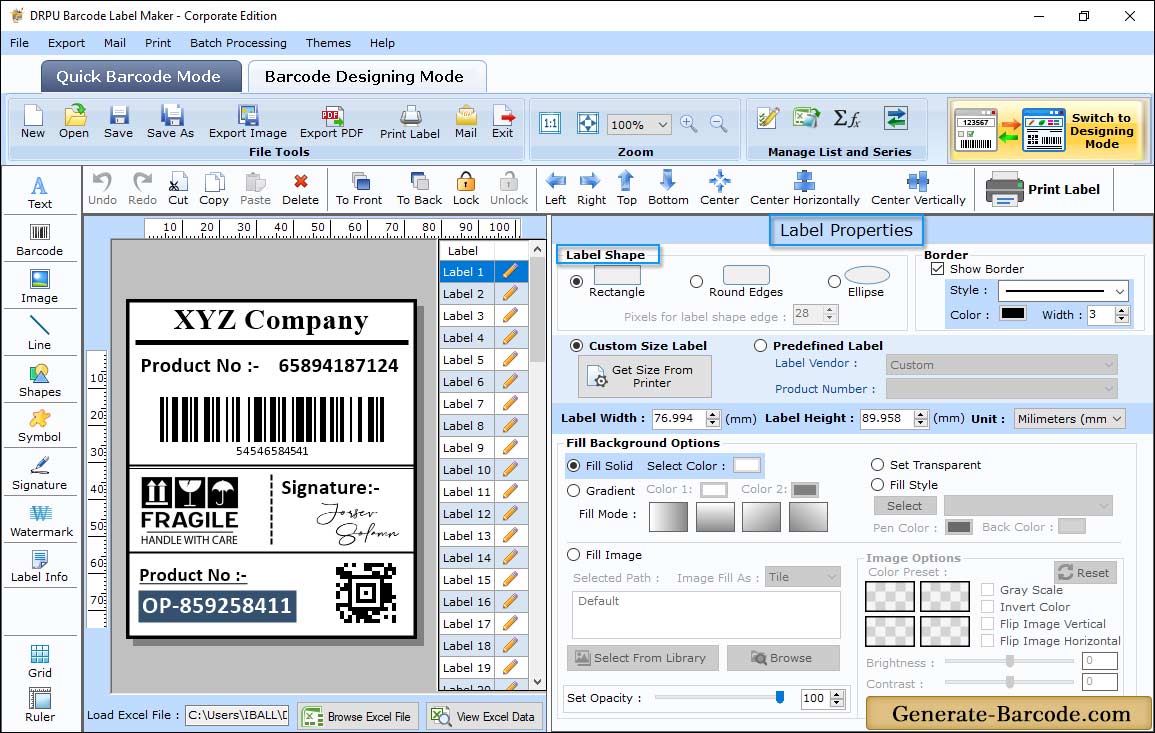
Go to Label Properties to set Label dimension, shape (i.e Rectangle, Round Rectangle, Ellipse), background image etc.
Manual mode:
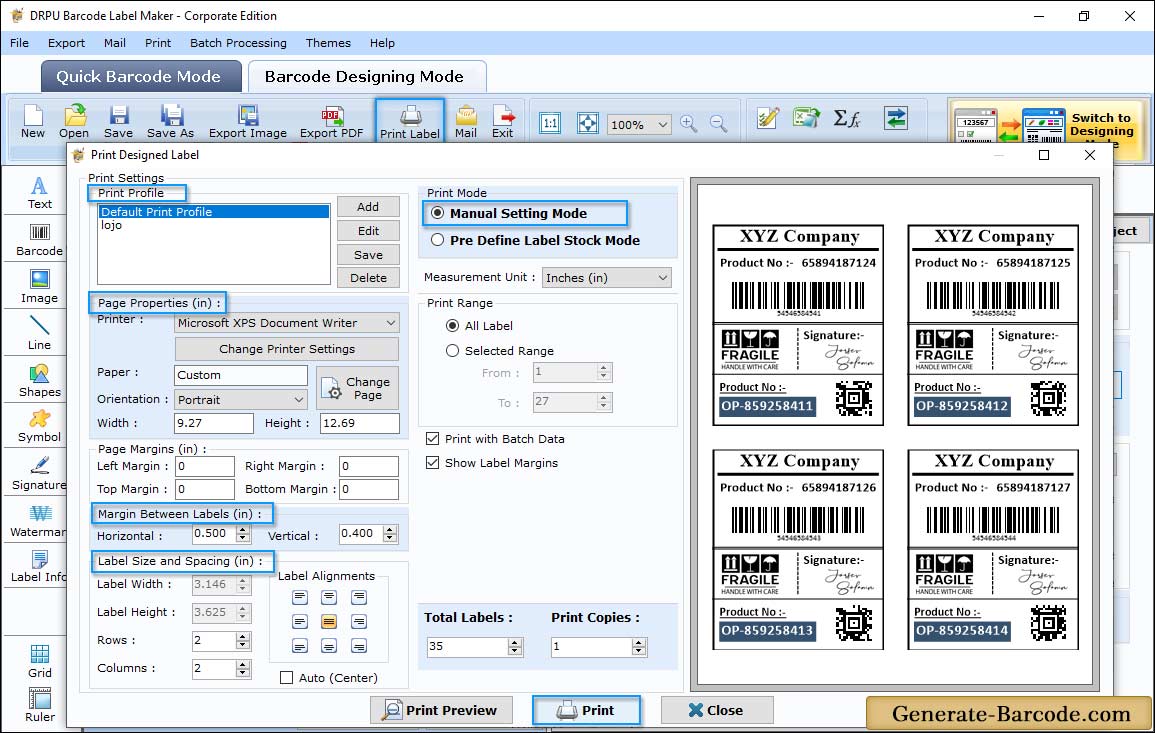
Print your designed Databar Code 128 barcode label by setting page properties using edit button, margins between labels and other print options manually using Manual print mode.


