Sample of Code 93 Barcode Font:
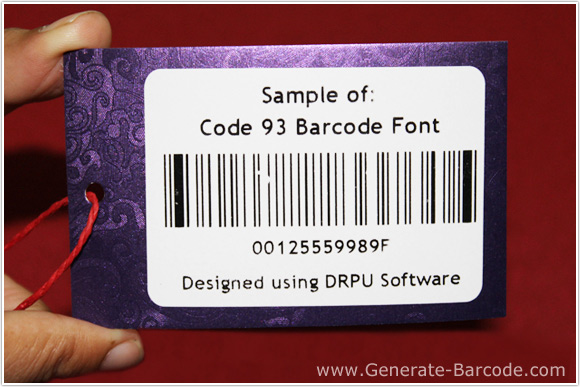
Code 93 Linear Barcode Font Sample generated by Corporate Edition - Barcode Software.
Barcode Properties (Value):
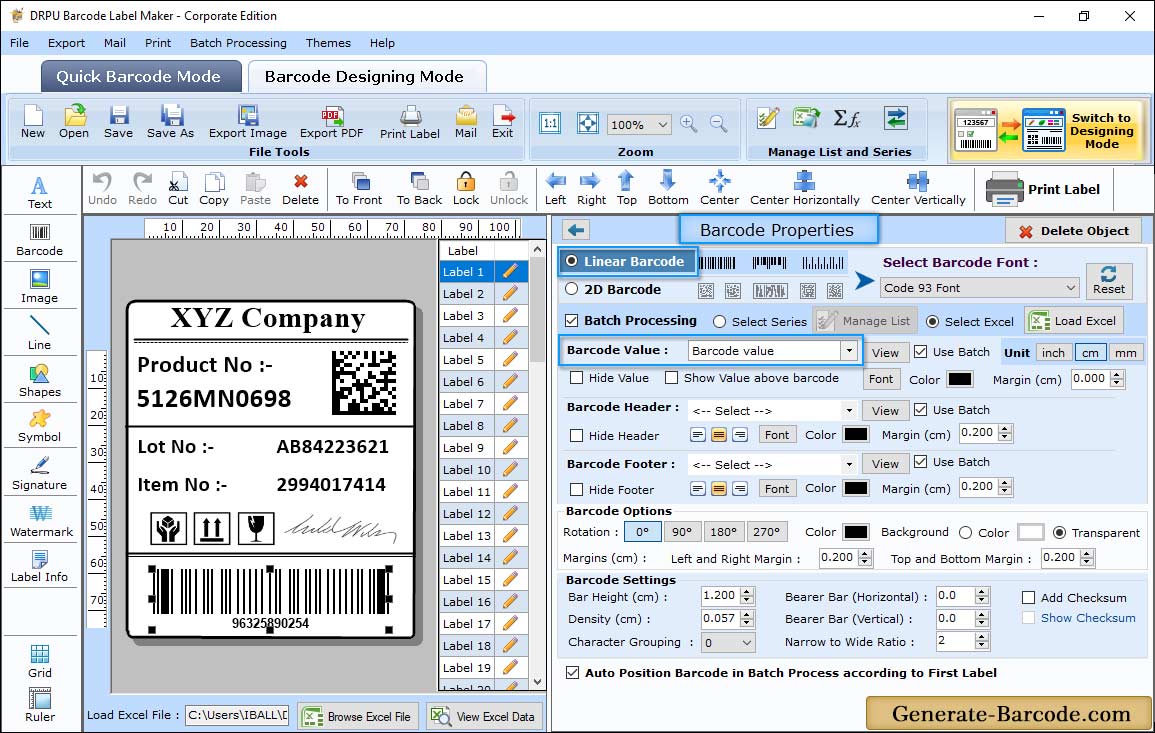
Go to Barcode Designing view and click on Barcode icon from drawing tools to add barcode on your label. Double click on Barcode to edit its properties as shown in above screen:
First choose barcode technologies and type, and set its value like Data source as manual or batch processing, barcode value, header and footer along with other options as shown in above screen.
Barcode Properties (Size) :
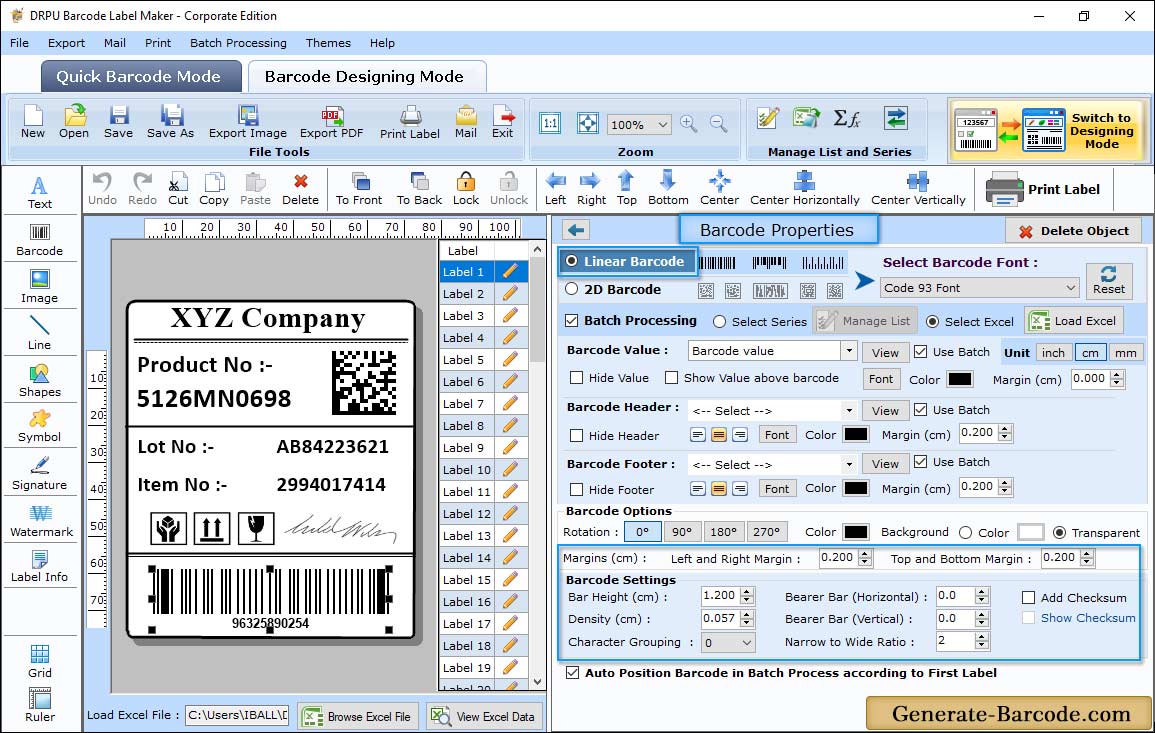
Go to size tab and set margins, bar height, density etc and click on OK button to proceed.
Label Properties:
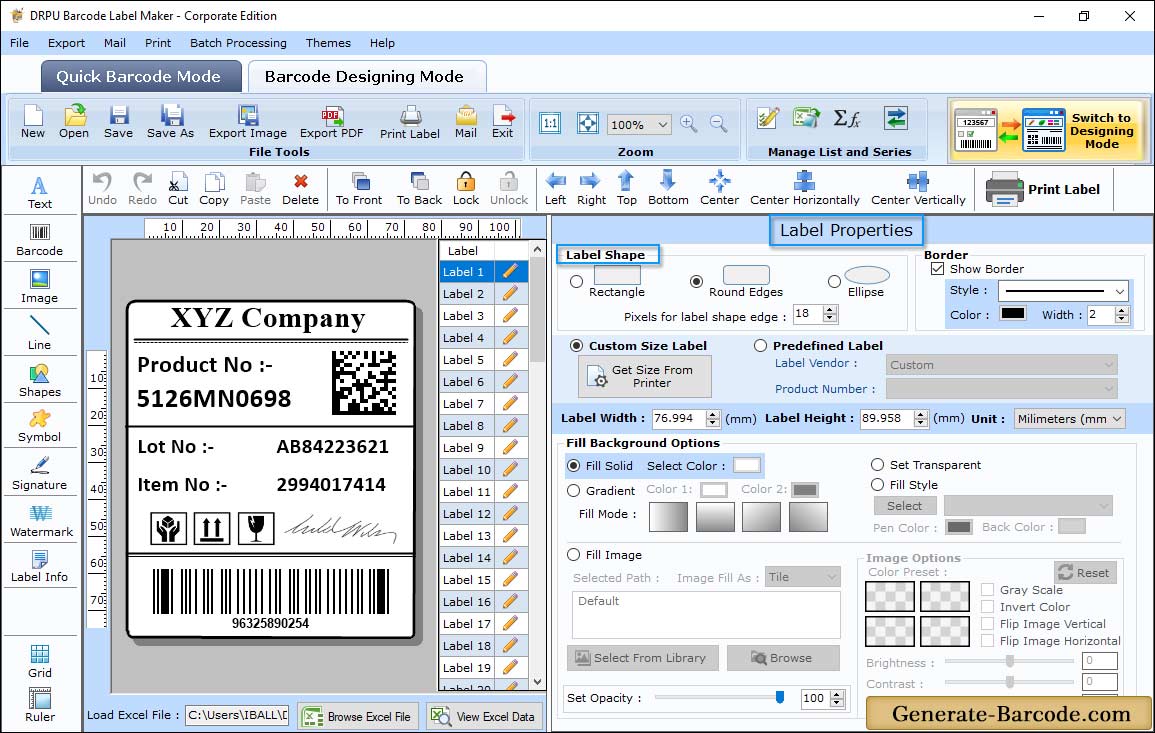
Click on barcode label to edit card properties as shown in above screen right panel.
Print Settings:
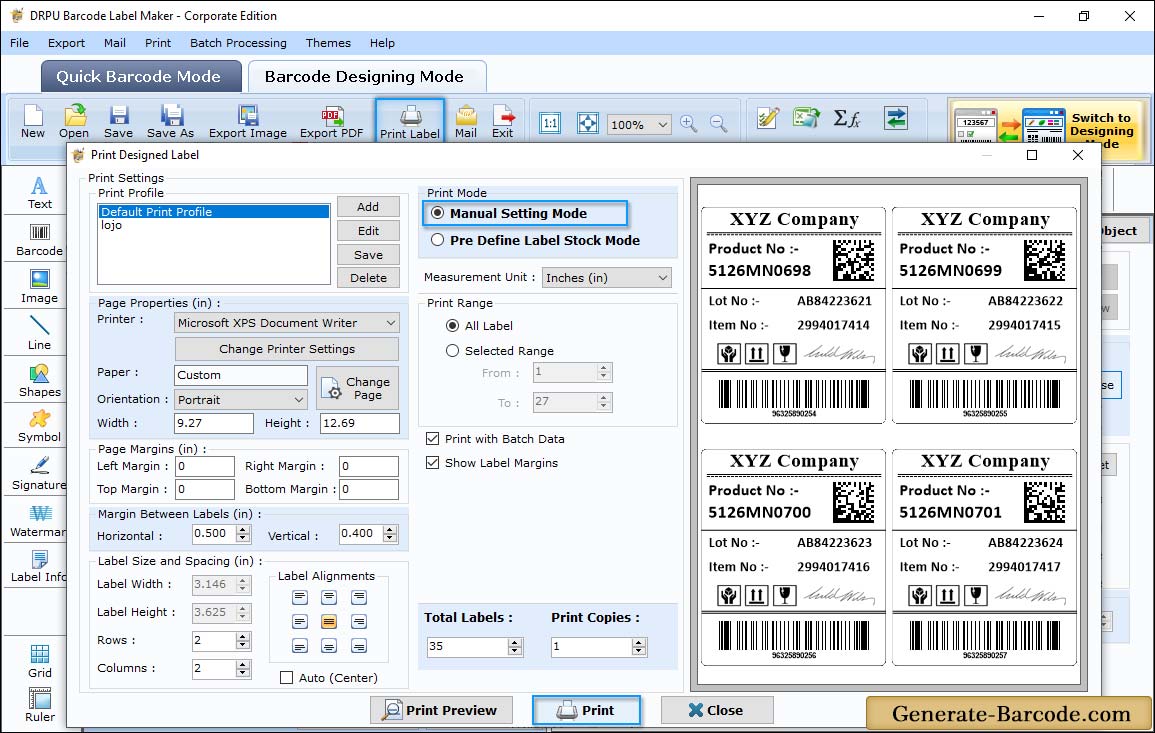
Go to print icon from Standard tool and continue with selecting print mode as pre define label stocks or manual mode with other settings including page properties, print options etc.


